Key takeaways
- Squarespace offers user-friendly templates and design tools, making it ideal for photographers to create visually stunning portfolios without coding.
- Curating a cohesive portfolio involves a focus on quality, personal touches, and easy navigation to enhance viewer engagement.
- Understanding artistic intent plays a crucial role in choosing and customizing templates to evoke specific emotions in viewers.
- Incorporating features like lightbox galleries and SEO tools enriches the viewing experience and increases online visibility.
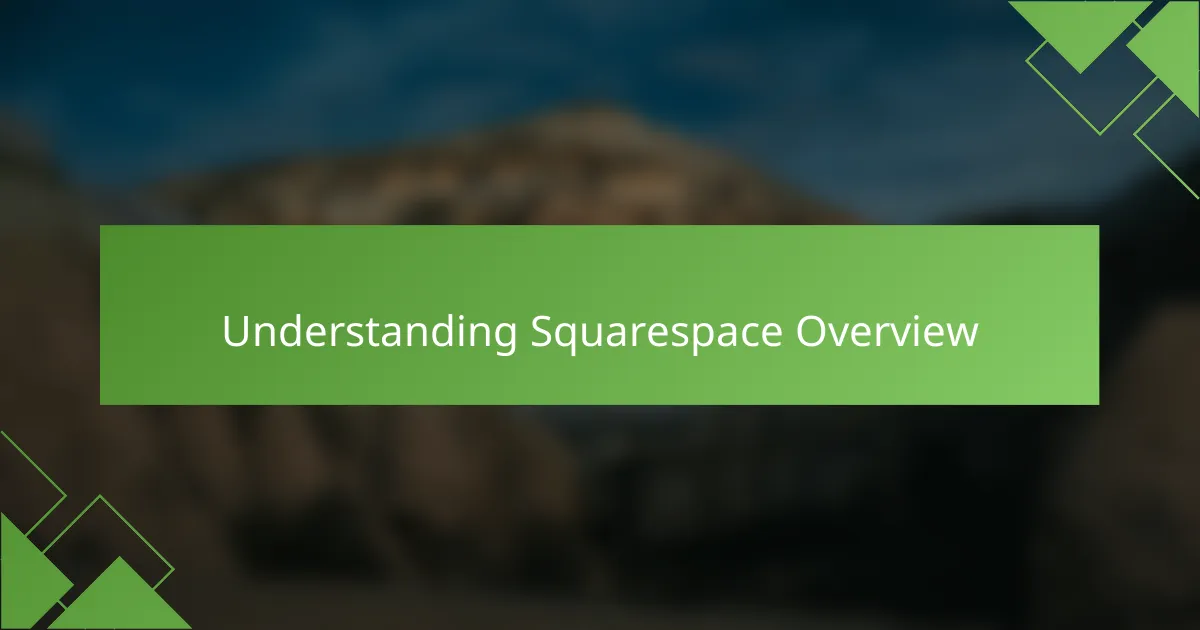
Understanding Squarespace Overview
Squarespace is a popular website-building platform that’s particularly user-friendly for creatives like photographers. From my experience, it’s a dream for anyone looking to showcase their work with visually stunning designs. Have you ever felt overwhelmed by complex coding? With Squarespace, you can bypass that entirely and focus on what truly matters: your photography.
One of the key features I appreciate is the range of customizable templates. Each template is designed with aesthetics in mind, allowing your photos to take center stage. I once spent hours customizing a template that perfectly captured the essence of my style—a time investment that truly paid off when I saw my portfolio come to life.
Additionally, Squarespace offers built-in tools for SEO and analytics, giving you insights into how your site is performing. I remember checking my analytics for the first time and feeling a mix of excitement and curiosity. How many people were viewing my work? This feature not only helps me improve my site but also connects me with an audience that appreciates my art.
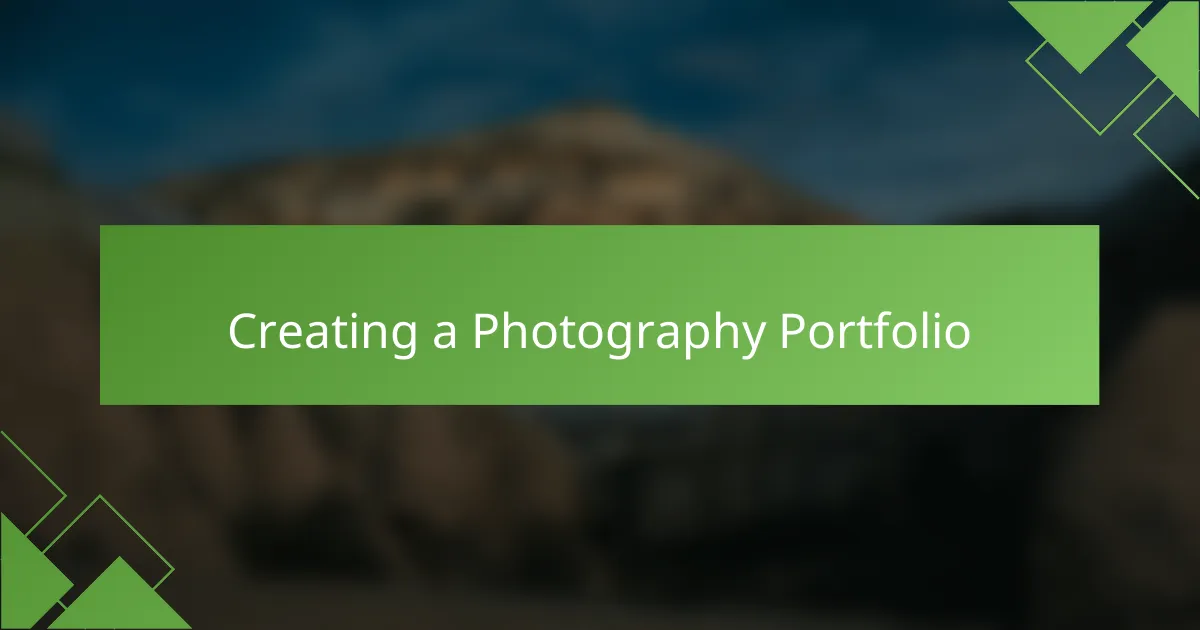
Creating a Photography Portfolio
Creating a photography portfolio is more than just showcasing images; it’s about telling a story. When I first started assembling mine, I felt a mix of excitement and nervousness. I wanted each photo to reflect my style and emotional connection to the moment captured, so I took extra care in selecting images that spoke volumes about my journey as a photographer.
One key aspect I focused on was the layout and design of my portfolio, as this presentation can significantly elevate the viewer’s experience. Here’s what I considered when building mine:
- Cohesive Theme: I chose a color palette that complemented my photography style, ensuring a seamless visual flow.
- Quality Over Quantity: I opted to include only my strongest images, allowing each photograph to shine on its own without distractions.
- Personal Touch: Incorporating behind-the-scenes shots or stories behind specific images made my portfolio feel more relatable and personal.
- Easy Navigation: I structured my portfolio for intuitive browsing, enabling visitors to see my work without obstacles.
- Regular Updates: Keeping the portfolio fresh with new work not only reflects my growth but also keeps my audience engaged.
Through this process, I realized how important it is to curate a portfolio that genuinely reflects who you are as an artist. It’s not just about displaying images; it’s about inviting others into your creative world.

Choosing a Suitable Template
Choosing a template that aligns with your vision is crucial for building a standout photography portfolio. When I dove into Squarespace’s extensive template library, I was initially overwhelmed by the variety. However, I quickly realized that the right template not only enhances visual appeal but also complements the mood of my photographs. Have you ever examined a template that just feels ‘right’? It can make all the difference in how your work is perceived.
One memorable experience I had was when I stumbled upon a minimalist template that spoke to my style. The clean lines and open spaces let my images breathe, giving each one the attention it deserved. I spent time tweaking elements like font and color, ensuring they aligned with the overall aesthetic. It was like dressing my photos in the perfect outfit! The result? A cohesive portfolio that truly represented my artistic voice.
As you explore templates, think about how each design can evoke emotions in your viewers. Do you want a bold, dynamic feel or something softer and more elegant? I found that understanding my artistic intent guided my choice. By carefully considering my options, I created an inviting atmosphere that encouraged visitors to linger and engage with my photography. Always remember, the template isn’t just a frame; it’s an essential part of your storytelling.
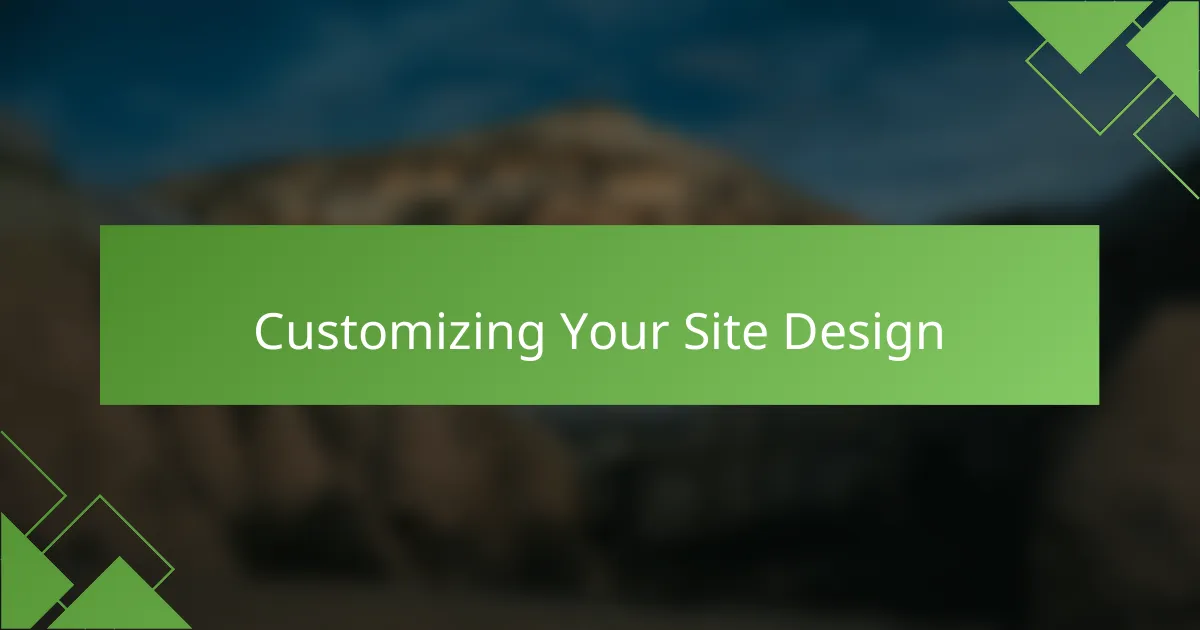
Customizing Your Site Design
Customizing your site design is where the magic truly happens. I remember diving into the design settings on Squarespace and being pleasantly surprised by how many options I had to play with. From fonts to color schemes, every choice reflected my artistic voice. Have you ever felt like a kid in a candy store? That’s how I felt! Each adjustment brought me one step closer to a site that felt uniquely mine.
One of my favorite features was the ability to tweak the spacing and alignment of my images. I found that small adjustments made a huge difference in how my portfolio was perceived. I spent hours experimenting with different layouts, and it was fascinating to see how a shift in one photo could change the entire narrative of my work. In a way, it was like curating an exhibition—every detail matters when you want to evoke specific emotions.
I also loved the option for adding custom CSS to further refine my site. Although I’m not a coding expert, I took the plunge and learned a few simple tweaks that better matched my aesthetic. It felt empowering to personalize my site beyond the defaults. Have you ever tried personalizing your space? It’s a rewarding experience that can make your portfolio resonate on a deeper level with visitors.

Adding Photography Features
When I was adding photography features to my Squarespace website, I wanted to ensure my work stood out. The ease of integrating image galleries made it simple to showcase my best shots. I remember the excitement of seeing my photos elegantly displayed, allowing visitors to truly appreciate the details and colors I worked so hard to capture.
I discovered several essential features that enhanced the viewing experience:
– Image Galleries: Flexible layouts like collage or slideshow offered creative ways to present my portfolio.
– Lightbox Feature: This lets images open in a larger view without leaving the page, keeping visitors engaged.
– Cover Pages: I used these for individual projects, giving each a personal touch with a captivating introduction.
– SEO Tools: Implementing keywords and descriptions helped my work to be found more easily online.
By utilizing these features, I transformed my website into a visual journey that reflects my passion and style.
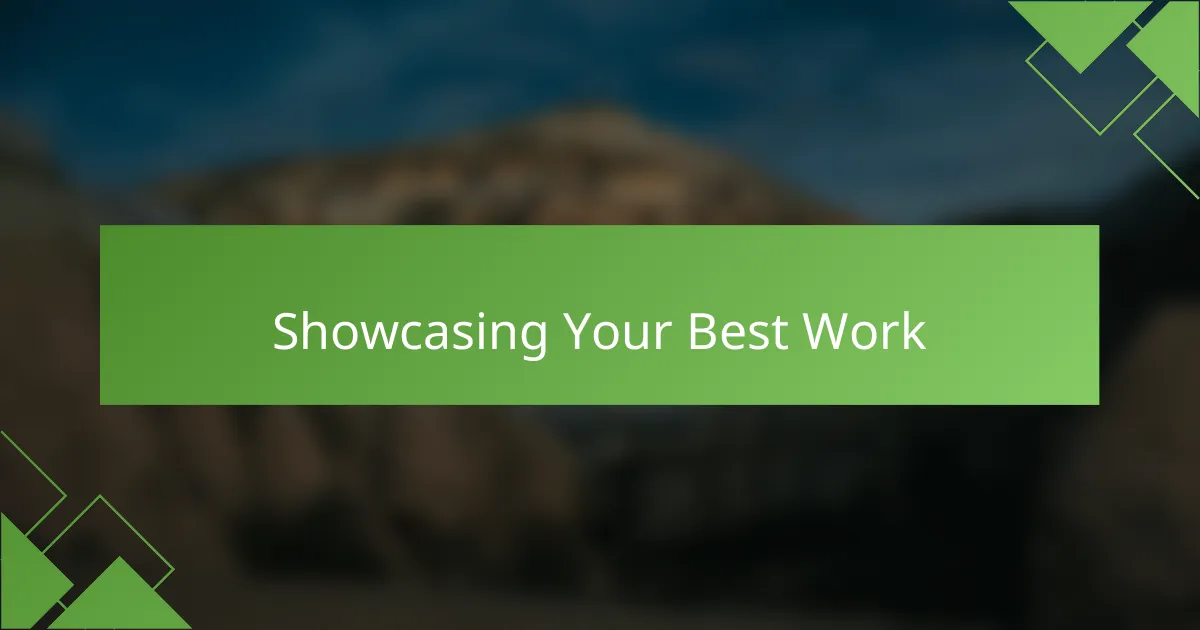
Showcasing Your Best Work
When I created my photography portfolio website on Squarespace, I realized that showcasing my best work was crucial. I carefully selected images that not only represented my style but also evoked emotions in the viewer. There’s something incredibly rewarding about sharing those moments that have resonated with me, and I aimed to translate that feeling onto the site.
To effectively showcase your best work, consider the following:
- Curate a diverse selection: Include different styles and subjects to highlight your versatility.
- Use high-quality images: Ensure each photo is crisp and reflects the true essence of your work.
- Create a narrative: Organize your portfolio in a way that tells a story or takes the viewer on a journey through your photography.
- Include project details: Write brief captions or descriptions that provide context or the story behind the images.
- Regularly update your portfolio: As your skills evolve, refresh your site to keep it current, reflecting your growth as an artist.
This approach not only engages the audience but also invites them to connect with my journey as a photographer.