Key takeaways
- The Panasonic Lumix GH5 excels in video production with features like 4K recording at 60fps and advanced image stabilization, making it ideal for capturing dynamic scenes.
- Utilizing the V-LogL color profile and slow-motion recording enhances creative storytelling and provides greater flexibility in post-production.
- Personal experiences highlight the camera’s ability to deliver high-quality, emotionally resonant footage, especially in challenging environments.
- Customizing settings such as frame rates and stabilization can dramatically improve video quality and offer a personalized filming experience.
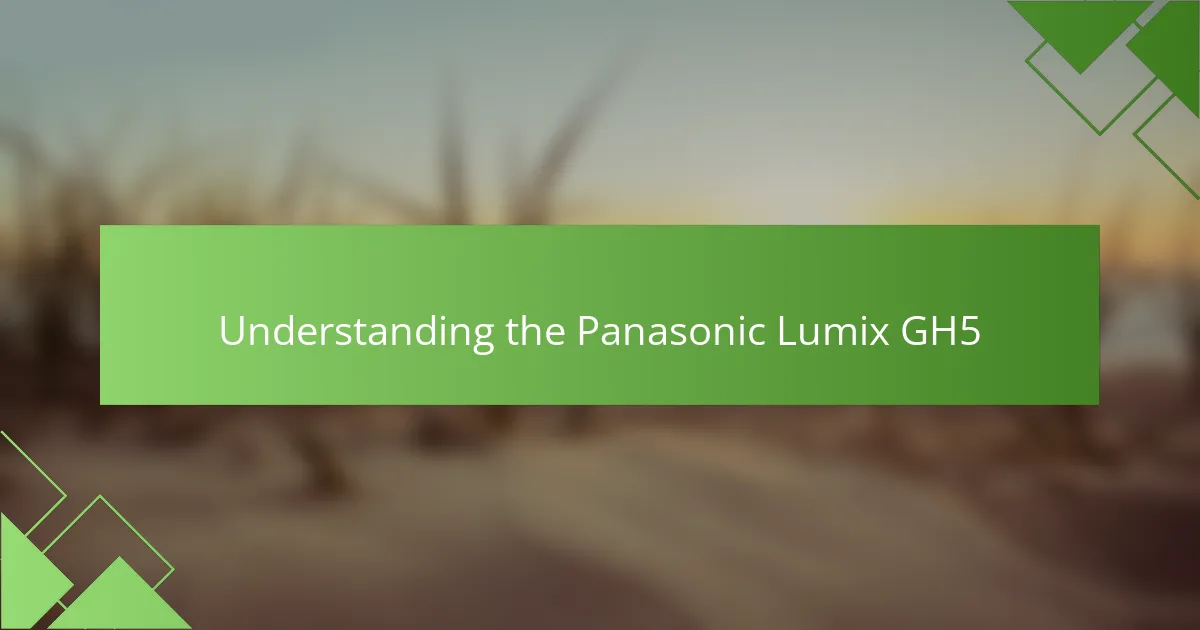
Understanding the Panasonic Lumix GH5
The Panasonic Lumix GH5 stands out in the world of video production, and for good reason. I remember the first time I picked it up; it felt solid and well-built, rare for a mirrorless camera. This robust design gives you confidence, especially when shooting in dynamic environments.
What really struck me was its range of features designed specifically for videographers. With 4K video capabilities at 60 frames per second and advanced options like V-Log, I found that it gave me the creative freedom to express my vision. Have you ever shot a scene where every detail mattered? The GH5’s precision ensures I never miss a moment.
The camera’s impressive low-light performance and stabilization system also kept me coming back for more. I recall filming a night scene, and despite the challenging conditions, the GH5 delivered beautifully stable footage. How many cameras can truly say they shine in less than ideal lighting? The GH5 certainly does, making it a powerful companion for any filmmaker.

Key Features of the GH5
One of the key features of the GH5 that truly impressed me is its ability to shoot in 4K at 60 frames per second. This capability allows for stunningly smooth motion, which is essential when capturing fast-paced action. I vividly remember filming a local dance performance; the fluidity of the movements came through so clearly that it felt like I was right in the middle of the action.
Another standout element is the camera’s advanced image stabilization. During a recent shoot in a bustling market, I shot handheld while navigating through crowds. The GH5’s stabilization system worked wonders, allowing me to capture steady footage without the shakiness that often plagues handheld shots. Have you ever had moments where a slight shake ruined a potentially great shot? With this camera, that fear became a thing of the past.
Additionally, I found the dual card slots incredibly helpful. It offers peace of mind, knowing that I won’t lose precious footage due to a card failure. During one project, when I unexpectedly filled one card, I was able to seamlessly switch to the second, avoiding any interruption in recording. Isn’t it a relief to know that you can focus on your creativity rather than worrying about technical failures? That’s what the GH5 delivers.
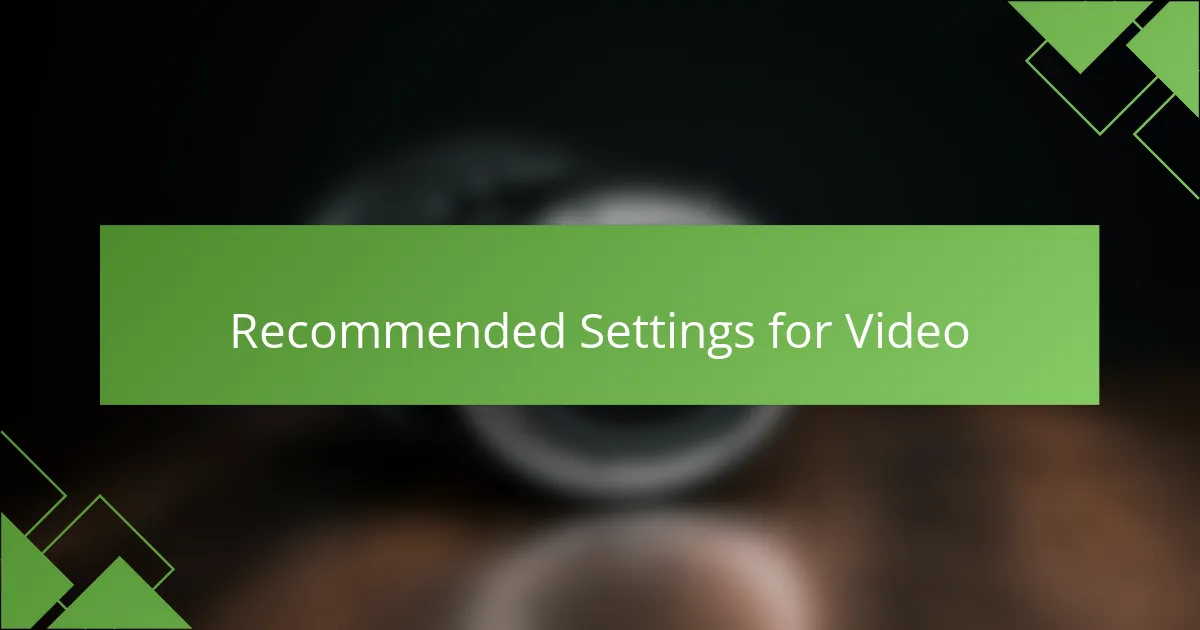
Recommended Settings for Video
When it comes to configuring the Panasonic Lumix GH5 for video, having the right settings can make a world of difference. I remember when I was just starting out, the myriad of options seemed overwhelming at first. However, once I settled on a few key settings, I noticed an immediate improvement in my video quality.
A significant detail to keep in mind is to utilize 4K recording at 24 frames per second (fps) for that cinematic feel. Additionally, I always recommend using the flat color profile, which allows for greater flexibility during post-production. Trust me, the difference is quite remarkable when you start color grading your footage.
Here’s a quick comparison of the settings I found most effective:
| Setting | Recommended Value |
|---|---|
| Video Resolution | 4K (3840×2160) |
| Frame Rate | 24 fps |
| Bit Rate | 150 Mbps |
| Color Profile | V-LogL |
| Shutter Speed | 1/50 (for 24fps) |
| ISO Range | 200-1600 |
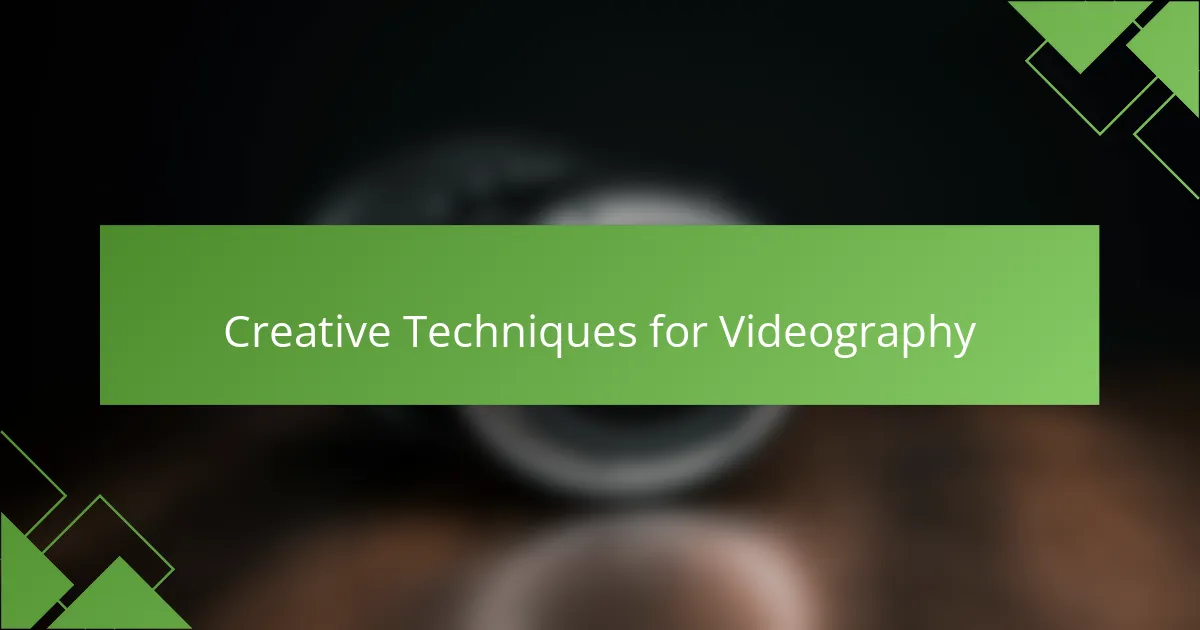
Creative Techniques for Videography
When it comes to videography with the Panasonic Lumix GH5, employing creative techniques can truly elevate your work. One of my favorite approaches is using the V-LogL color profile, which grants a broader dynamic range and flexibility in color grading. I remember my first time experimenting with this; the final look was remarkably cinematic, and it felt like I was painting with light.
Another technique I’ve leveraged is the use of slow-motion recording. The GH5’s ability to shoot at 180 frames per second opens a whole new realm of storytelling. The first time I captured a bustling street scene in slow motion, it transformed the ordinary into something poetic, allowing every detail to resonate with the audience.
Finally, don’t underestimate the power of stabilization—both electronic and through lenses. Investing in a good gimbal made all the difference in achieving those buttery smooth shots. Each of these techniques adds a unique flavor to your videography that can truly engage and captivate viewers.
| Technique | Description |
|---|---|
| V-LogL Color Profile | Provides a wider dynamic range for better color grading. |
| Slow Motion Recording | Captures detailed movement, enhancing storytelling. |
| Image Stabilization | Aides in achieving smooth footage without shakes. |

Personal Experiences with the GH5
When I first got my hands on the Panasonic Lumix GH5, I was filled with excitement and a bit of nervousness. I remember shooting my first video with it during a family gathering. The detailed 4K quality captured not just the visuals but the emotions of the moment, making it feel like I was reliving it all over again.
One memorable experience was filming a short documentary on local artists. The GH5’s stability and crisp audio quality allowed me to focus completely on the storytelling rather than worrying about the technical aspects. I’ve learned that this camera truly shines in capturing the essence of any subject I point it at.
As for the comparison, it’s insightful to see how the GH5 stacks up against its peers. Here’s a simple comparison to illustrate some key features:
| Feature | Panasonic Lumix GH5 |
|---|---|
| Video Resolution | 4K at 60fps |
| Stabilization | 5-axis In-body Stabilization |
| Audio Input | XLR adapter compatibility |
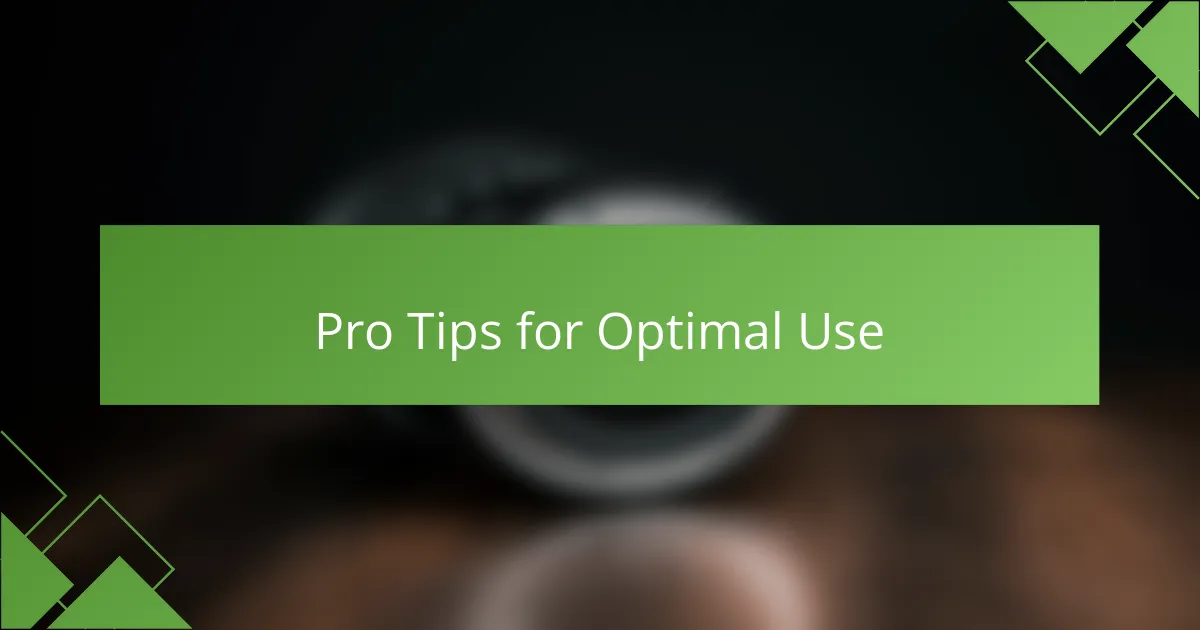
Pro Tips for Optimal Use
When using the Panasonic Lumix GH5 for video, I’ve discovered that taking the time to customize the settings can make a significant difference. I remember the first time I dived into the menu to tweak my frame rates and resolutions; it felt daunting, but the results were breathtaking. The GH5’s versatility allows you to experiment, so don’t hesitate to play around with the settings to find what works best for your style.
To help you navigate the optimal configuration, here are some tips I’ve found to be particularly effective:
- Choose the Right Frame Rate: Use 24fps for a cinematic feel or 60fps for smoother motion.
- Use V-Log: This color profile offers more dynamic range, making color grading a pleasure later.
- Set Custom Focus Modes: Try using Face Detection for interviews to ensure sharp focus.
- Adjust Stabilization Settings: Utilize the Dual I.S. for handheld shots, but remember to turn it off if you’re using a tripod.
- Balance ISO and Aperture: Keep the ISO as low as possible for better low-light performance while adjusting aperture for exposure.
Experimenting with these settings can create an emotional connection to your work, leading to more compelling storytelling through your videos.