Key takeaways
- A photography portfolio should tell a cohesive story that reflects personal vision and emotional connection, rather than just technical skills.
- Adobe Lightroom is a powerful tool for photographers, offering non-destructive editing and extensive organization features to enhance workflow and presentation.
- Curating a portfolio involves selecting impactful images that align with one’s artistic journey and using consistent editing styles for a unified look.
- Effective presentation strategies, such as utilizing white space and storytelling, can significantly enhance viewer engagement with the portfolio.
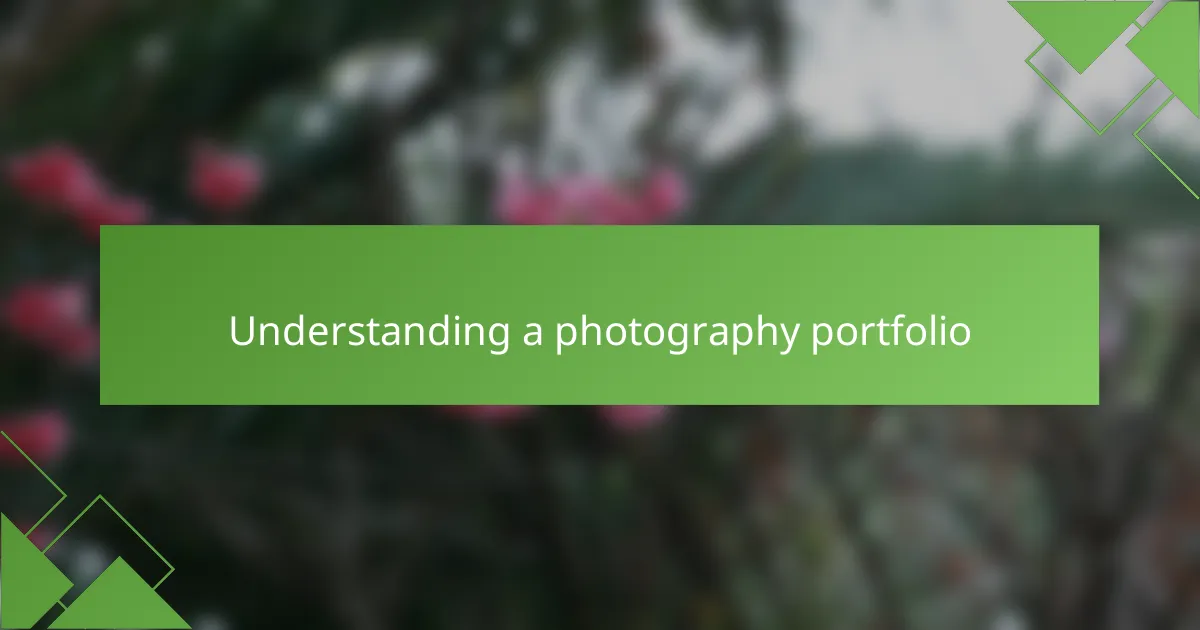
Understanding a photography portfolio
Understanding a photography portfolio is essential for any photographer. It’s not just a collection of images; it’s a narrative that tells your story and showcases your artistic vision. When I first started, I struggled with how to present my work effectively. I learned that a well-curated portfolio should reflect not just technical skills but also your unique perspective and emotional connection to the subjects.
As I refined my portfolio using Adobe Lightroom, I discovered that each image had to resonate with my personal journey. It wasn’t merely about picking my best shots; it was about selecting images that communicated the passion behind each click. This realization transformed my portfolio from a simple display of photos into a cohesive body of work that truly represented who I am as a photographer.
Here’s a quick comparison of the two common approaches to curating a photography portfolio:
| Traditional Portfolio | Curated Portfolio using Lightroom |
|---|---|
| Focuses solely on technical skills and high-quality images. | Emphasizes storytelling and emotional connection with the audience. |
| Often includes a wide range of images, lacking cohesive themes. | Carefully selects images based on specific themes or experiences. |
| Less flexible in updating and rearranging. | Easy to edit, organize, and revise with software tools like Lightroom. |

Importance of Adobe Lightroom
Adobe Lightroom has become an essential tool in my photography journey. Its intuitive interface and powerful editing features allow me to enhance my images while maintaining their authenticity. I vividly remember the first time I used Lightroom; I was amazed at how easy it was to adjust exposure and color balance, instantly transforming my photos into captivating visuals.
The organization capabilities in Lightroom also play a significant role in my workflow. I can categorize my images with keywords and collections, which saves me time when searching for specific shots. It’s like having a well-organized digital filing cabinet that keeps my creative work in order.
In comparison to other editing software, Lightroom excels in its user-friendliness and non-destructive editing, allowing me to experiment freely without worrying about losing my original files.
| Feature | Adobe Lightroom | Other Editing Software |
|---|---|---|
| User-Friendly Interface | Yes | Varies |
| Non-destructive Editing | Yes | No |
| Organization Tools | Extensive | Limited |
| Batch Processing | Enabled | Often Not |

Features of Adobe Lightroom
Adobe Lightroom is a powerhouse for photographers, and I truly appreciate its rich features. One of the standout attributes is its non-destructive editing, which allows you to experiment without the fear of losing your original images. I recall a moment when I adjusted a photo’s exposure dramatically, and being able to revert to the original image with just a click was a game changer for me.
Moreover, the organizational tools in Lightroom are fantastic. I’ve often found myself overwhelmed with thousands of images, but with features like collections and keyword tagging, I can easily locate my best shots. It feels so satisfying to see my portfolio come together seamlessly, all thanks to these intuitive tools.
Here’s a quick comparison of some of Lightroom’s key features and how they stack up against other software:
| Feature | Adobe Lightroom | Other Editing Software |
|---|---|---|
| Non-destructive Editing | Yes | Varies |
| Organization Tools | Advanced | Basic |
| Presets and Filters | Extensive | Limited |
| Cloud Storage | Available | Not Always |
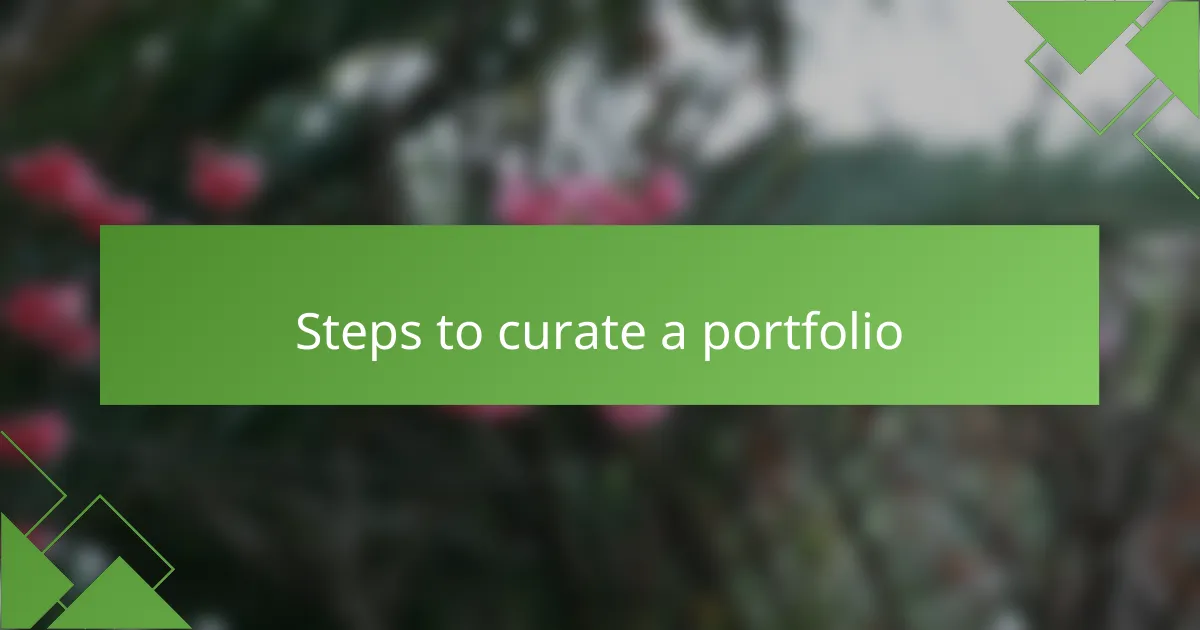
Steps to curate a portfolio
Curating a portfolio is a deeply personal journey. When I first started, I felt overwhelmed by the sheer number of images I had. I began by selecting my strongest pieces, those that resonated with my artistic vision and showcased my growth as a photographer. This process helped me sift through the chaos and focus on what truly mattered.
To ensure a cohesive look, I used Adobe Lightroom’s collection feature to group similar images. I found that editing my photos consistently in the same style not only improved their overall aesthetic but also enhanced my storytelling. It was a gratifying experience to see how my vision emerged more clearly as I made choices based on mood, color, and themes.
Here’s a step-by-step outline of the curation process I followed:
- Start by selecting your best photographs, focusing on quality over quantity.
- Organize images into collections based on themes or styles.
- Use Lightroom’s editing tools to achieve a consistent look across your selected photos.
- Review and refine your selections, eliminating any images that don’t align with your vision.
- Finally, arrange the images in a logical order that tells a story or captures a journey.
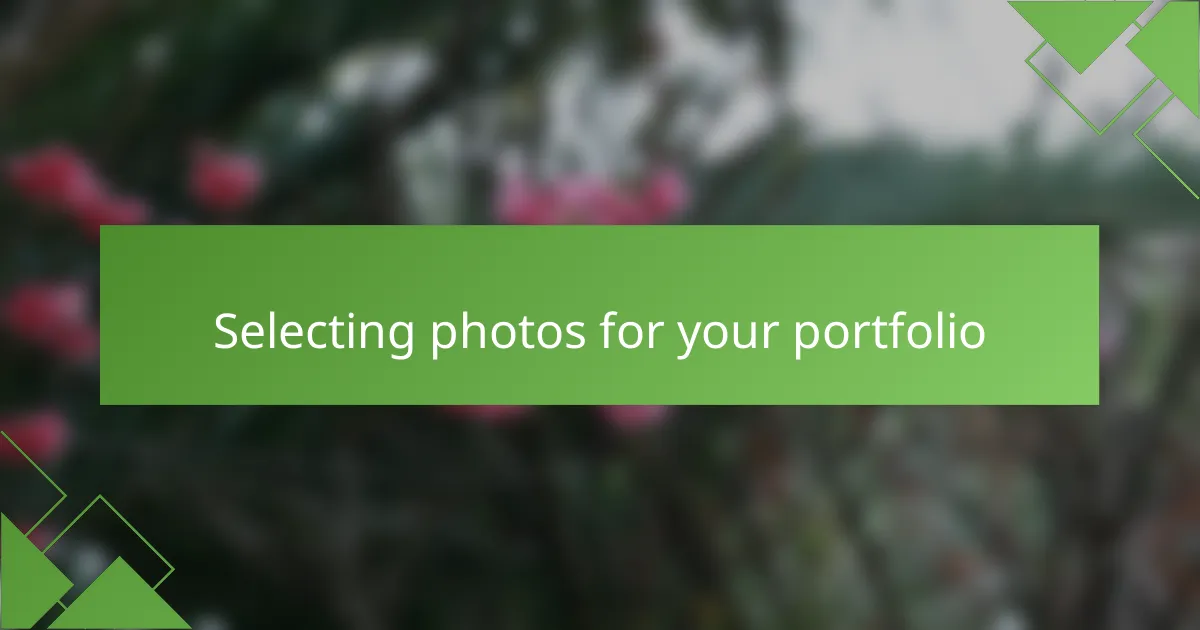
Selecting photos for your portfolio
Selecting photos for your portfolio is one of the most crucial steps in showcasing your work. From my experience, choosing images isn’t just about the technical appeal; it’s also about the story each photo tells. I often ask myself: does this photo resonate with who I am as a photographer? That connection can make a portfolio truly stand out.
I remember a time when I was torn between two images. One was technically perfect, but the other captured a fleeting emotion that resonated deeply with me. In the end, I always select photos that evoke feelings or memories, ensuring that every piece in my portfolio has a purpose and reflects my photographic journey.
Here’s a simple comparison table to illustrate the factors to consider when selecting photos:
| Criteria | Technical Quality | Emotional Impact |
|---|---|---|
| Pros | Clear and Sharply Defined | Connects with the Viewer |
| Cons | Can Lack Depth | May Be Subjective |
This approach has helped me create a portfolio that feels authentic and engaging, both for myself and the audience.
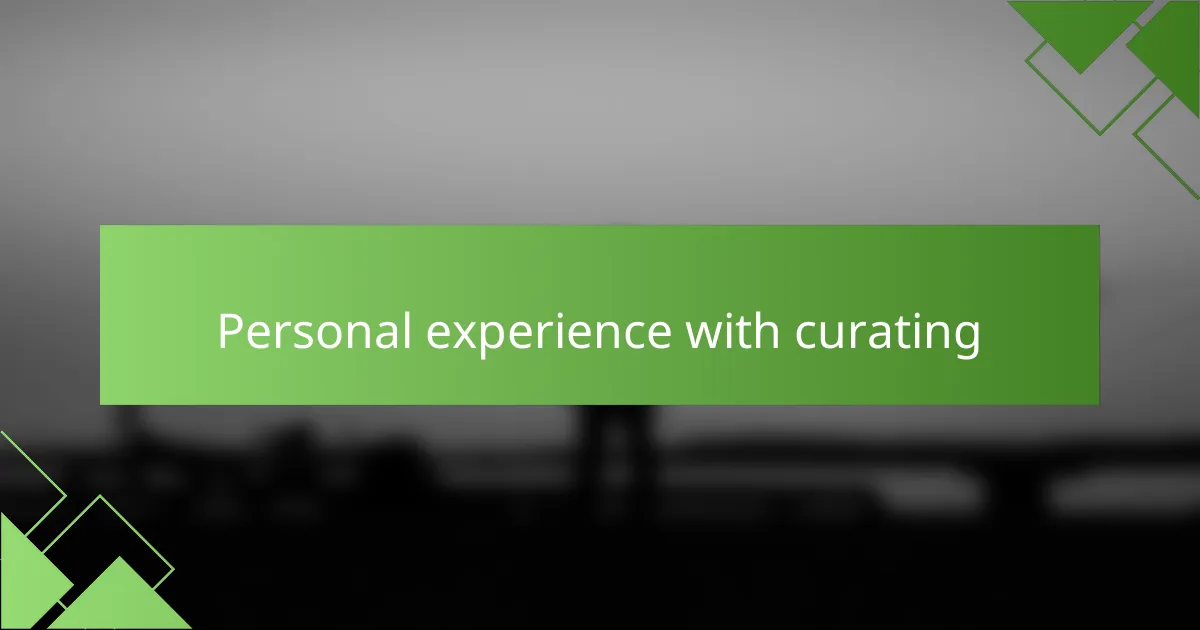
Personal experience with curating
Curating my portfolio was a transformative experience. Initially, I felt like a child in a candy store, overwhelmed by my own collection. I learned that stepping back and asking myself what each image meant to me was vital. This self-reflection helped me realize that art isn’t just about aesthetics; it’s about sharing a part of myself.
One of my most memorable moments was when I faced the tough decision of leaving out a technically superior photo in favor of one filled with emotion. The latter captured a spontaneous moment, a fleeting glance that told a story. It was this choice that reminded me that our portfolios should reflect not only our skills but our hearts.
As I continued curating, I found a rhythm. Each editing session in Lightroom became a dialogue with my images, allowing me to highlight the feelings behind each shot. I often wondered, “Does this photo truly speak to who I am?” By prioritizing connection over perfection, I ended up with a portfolio that feels genuine and engaging.
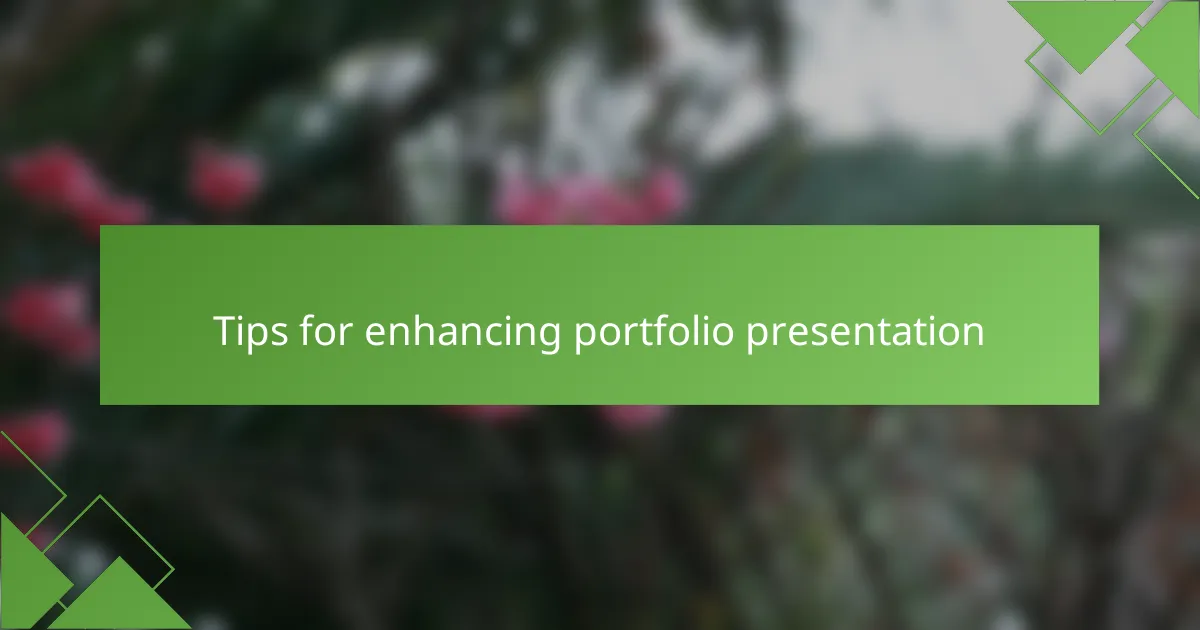
Tips for enhancing portfolio presentation
When enhancing your portfolio presentation, consider the power of consistent editing. I’ve found that sticking to a cohesive color palette can really elevate the overall look of my work. It creates a unified experience, allowing viewers to focus on the emotions conveyed in each photograph rather than being distracted by differing styles.
Another tip is to use white space effectively. I’ve learned that giving each image room to breathe not only draws attention but also highlights its importance. When I first started curating my portfolio, I packed images tightly together, only to realize that a little space can lead to a more engaging viewing experience.
Finally, don’t shy away from storytelling. Each photograph should communicate an idea or theme. When I showcase a series of images, I aim for a narrative flow that connects them, allowing viewers to feel a deeper connection to my work. This approach has transformed my portfolio from a simple collection into a rich visual story.
| Presentation Tip | Impact |
|---|---|
| Consistent Editing | Creates a cohesive experience |
| Effective Use of White Space | Enhances focus on images |
| Storytelling through Series | Encourages deeper connection |