Key takeaways
- A photography portfolio is a personal narrative that should focus on storytelling, variety, quality, and emotional resonance.
- Editing enhances visual impact, corrects imperfections, and allows for creative expression, making it essential in photography.
- Affinity Photo offers user-friendly features like non-destructive editing and advanced layer support, making photo editing efficient and enjoyable.
- Create a stunning portfolio by selecting a cohesive theme, prioritizing high-quality images, and focusing on thoughtful presentation for maximum engagement.
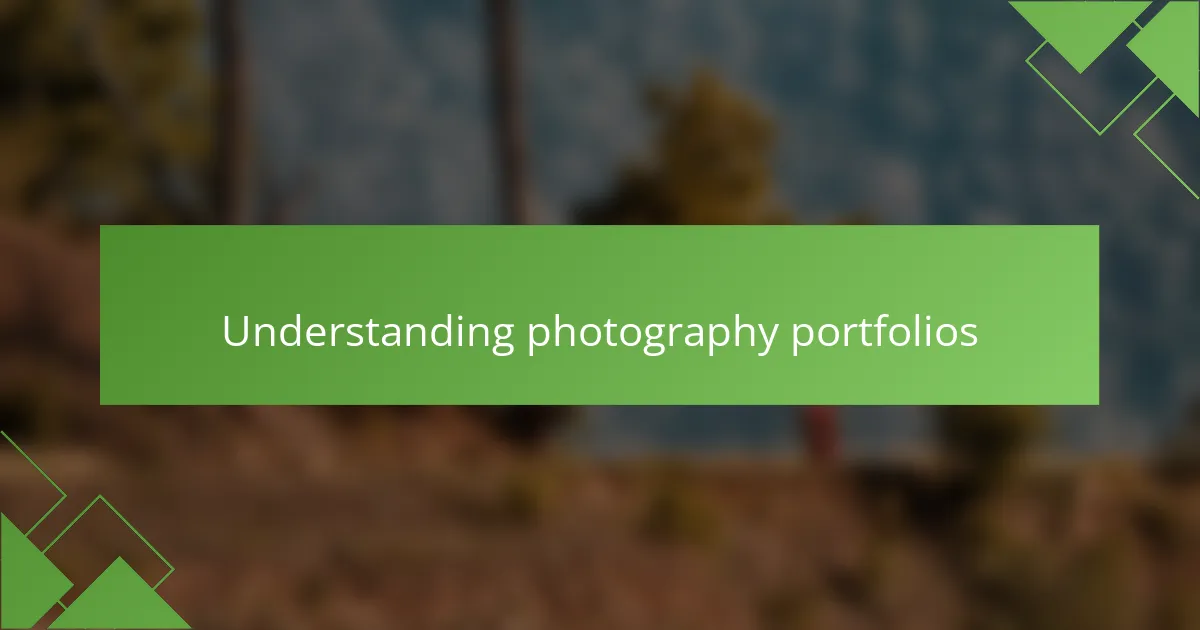
Understanding Photography Portfolios
A photography portfolio is more than just a collection of images—it’s a personal narrative that reflects your unique style and vision. I remember the first time I put mine together; it felt like sharing a piece of my soul with the world. Each photograph told a story, capturing moments that were significant to me, which is what makes a portfolio truly resonate with viewers.
When curating your portfolio, consider these key points:
- Storytelling: Each image should contribute to a cohesive narrative.
- Variety: Highlight different styles or subjects to showcase your versatility.
- Quality Over Quantity: It’s better to have a few strong images than many mediocre ones.
- Personal Connection: Include photos that resonate emotionally with you; this will likely engage others.
- Consistent Editing Style: Maintain a uniform look that reflects your aesthetics and helps unify the portfolio.
Building my portfolio was an emotional journey, helping me understand which pieces truly represented who I am as a photographer.
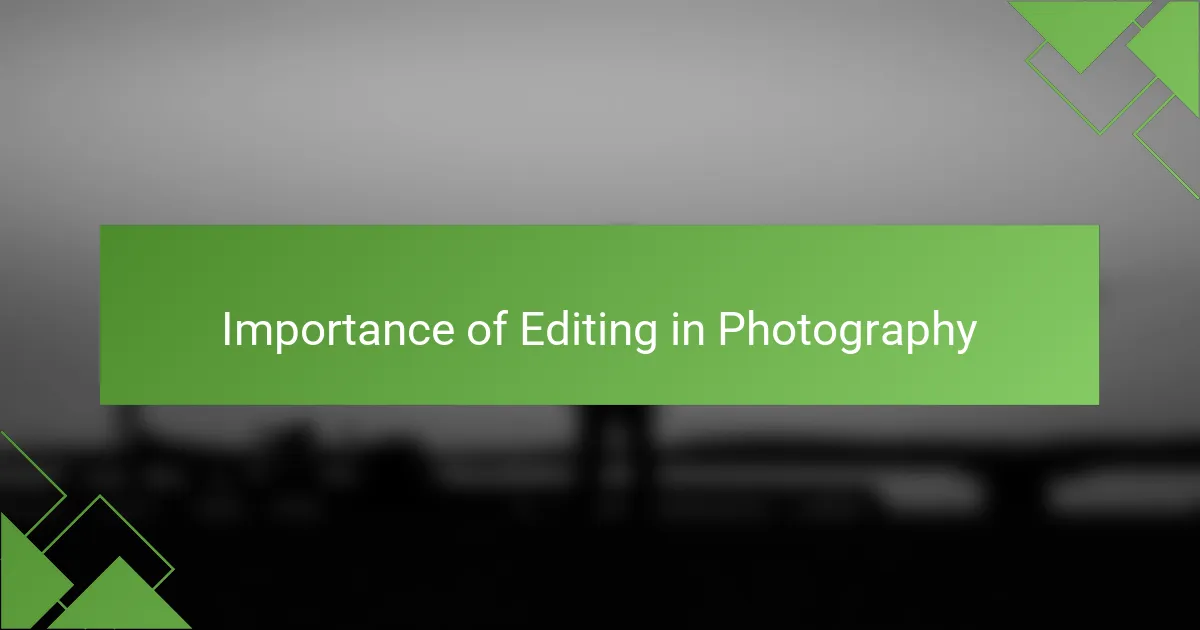
Importance of Editing in Photography
Editing plays a crucial role in photography. Personally, I’ve found that even the best shots can benefit from a touch of refinement. It’s like icing on a cake—editing brings out the flavors that may otherwise go unnoticed, enhancing the overall impact of the image.
One memorable experience for me was when I edited a landscape photograph of a sunset. Initially, the colors seemed flat, but through careful adjustments in Affinity Photo, I was able to enhance the vibrancy of the hues. This transformation not only elevated the photo but also brought back the emotions I felt that evening, reigniting my connection to the scene.
Here are a few essential reasons why editing is important in photography:
- Enhancing Visual Impact: Proper editing can make colors pop and details more prominent, catching the viewer’s eye.
- Correcting Imperfections: It allows for correcting exposure, contrast, and sharpness, ensuring a polished final product.
- Conveying Emotions: Editing helps to evoke specific feelings, enhancing the story behind the image.
- Creative Expression: It provides an opportunity to experiment with styles and techniques, showcasing a photographer’s unique perspective.
- Consistency: When editing a series of photos, it helps maintain a cohesive look and feel throughout a portfolio.

Overview of Affinity Photo
Affinity Photo stands out as a powerful alternative for photo editing that I’ve enjoyed using on my creative journey. Initially, I was drawn in by its user-friendly interface, which made transitioning from my previous software seamless. Each feature feels meticulously crafted, from advanced selection tools to impressive retouching capabilities, making the editing process not just efficient but surprisingly enjoyable.
The following characteristics enhance my editing experience with Affinity Photo:
- Extensive Editing Tools: From color correction to noise reduction, the variety is impressive.
- Non-Destructive Editing: I can make changes without altering the original image, which gives me peace of mind.
- Performance Efficiency: I’ve noticed that even large files load quickly, allowing me to focus more on creativity than technical limitations.
- Customization Options: I love being able to tailor my workspace to suit my workflow, making the process feel personal and intuitive.
- Affordable Pricing: With a one-time fee, it’s a cost-effective choice for photographers like me who want quality without a subscription.
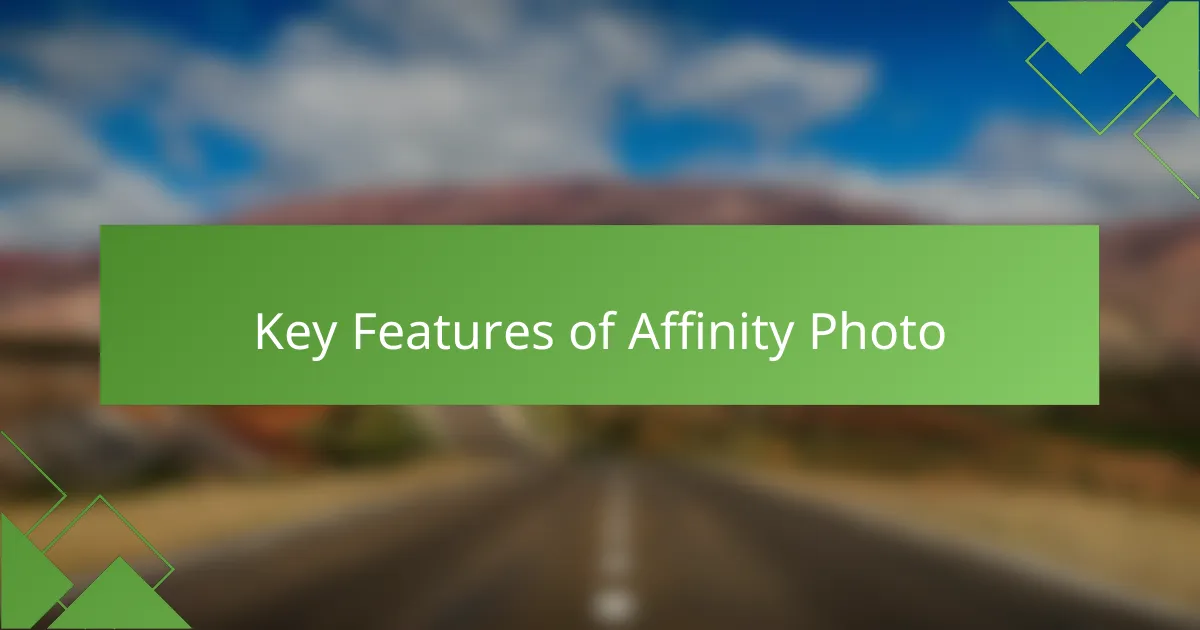
Key Features of Affinity Photo
Affinity Photo is a powerful tool that offers an impressive array of features for photographers looking to enhance their work. I remember the excitement I felt when I first discovered its robust editing capabilities, like the ability to work with layers seamlessly. This functionality alone transformed my editing process, allowing me to manipulate images in ways I hadn’t thought possible.
Key Features of Affinity Photo:
- Non-Destructive Editing: This allows me to make changes without affecting the original image, giving me the freedom to experiment.
- Advanced Layer Support: I can stack, group, and mask layers effortlessly, which enhances my creative control.
- Incredible Retouching Tools: The healing brush and clone tool have become staples in my workflow, helping me achieve polished results.
- Live Filter Effects: These effects can be adjusted in real-time, which I find incredibly helpful during the editing process.
- Wide File Compatibility: Affinity Photo supports numerous file formats, making it easy to import and export my projects without hassle.

Step by Step Photo Refinement Process
When I refine my photos in Affinity Photo, I typically begin by assessing the overall composition. First, I look at the exposure and adjust brightness levels to create depth. Have you ever noticed how a slight increase in contrast can breathe life into a dull image? That’s often the first transformation I find myself making.
Next, I dive into color correction, which I believe is where the magic truly happens. Adjusting the hues to reflect what I felt during the shot not only enhances the photo, but it also reignites those emotions. I recall a moment where I edited a portrait that felt lifeless; after a few tweaks to saturation and warmth, it transformed into a vibrant expression of joy that I barely recognized at first!
Lastly, I finalize the process by focusing on the details. This includes sharpening the image and fine-tuning any imperfections. Using the retouching tools to eliminate distractions helps me present my vision more clearly. Each step feels like peeling back layers, revealing the photograph’s true potential, and it’s always rewarding to see that gradual change culminate in a refined image that I’m excited to share.

Personal Experience with Affinity Photo
Affinity Photo has genuinely transformed my approach to editing. When I first tried it, I was amazed at how intuitive the interface was, making it easy for someone like me, who isn’t a tech wizard, to jump right in. I remember the thrill of seeing my photos come to life after applying some of the powerful features it offers.
What truly stands out is how Affinity Photo allows me to experiment without fear. I often dive into the healing brush and selection tools, enhancing images with remarkable precision. Here are some key features I’ve enjoyed:
- Non-destructive editing: I can make changes without permanently altering my original photo, which gives me creative freedom.
- Layering: The ability to work with multiple layers has allowed me to combine various elements and create unique compositions.
- Advanced retouching tools: The healing brush and clone tool have made it easy to remove distractions from my shots.
- Customization: I can create personalized presets that save time in my workflow and elevate my style.
- Affinity Photo community: Engaging with other users has been inspiring, sharing tips and techniques that broaden my understanding of the software.

Tips for Creating a Stunning Portfolio
Creating a stunning photography portfolio is all about showcasing your unique vision and personality. As I refined my photos using Affinity Photo, I realized that selecting a cohesive theme helped my work resonate more with viewers. Each image should tell a part of your story; this can evoke emotions and engage your audience on a deeper level.
Another tip is to prioritize quality over quantity. In my experience, fewer high-quality images make a stronger impact than a large number of mediocre ones. When I curated my portfolio, I aimed for a mix of standout pieces that highlight my style and versatility, ensuring that every shot has a purpose and adds value to the collection.
Lastly, don’t overlook the power of presentation. The way your photos are framed and displayed can enhance their overall appeal. I experimented with different layouts; some images spoke volumes when placed next to others, creating a dialogue that attracted viewers’ attention and kept them engaged.
| Tip | Insight |
|---|---|
| Select a Cohesive Theme | Helps your work resonate with viewers, telling your unique story. |
| Prioritize Quality Over Quantity | Fewer, high-quality images create a stronger impact and showcase your versatility. |
| Focus on Presentation | Thoughtful layouts enhance the appeal and engagement of your portfolio. |