Key takeaways
- Understanding the essence of French photography enhances personal style, focusing on light, composition, and storytelling.
- Digital tools like Pixlr enable quick edits, facilitating timely presentations and enhancing artistic narrative without high costs.
- Pixlr’s layering options and user-friendly interface allow for creative flexibility and complex edits, while community resources provide valuable support.
- Success in photography can stem from fast enhancements and experimentation with digital editing tools, resulting in a polished and cohesive portfolio.
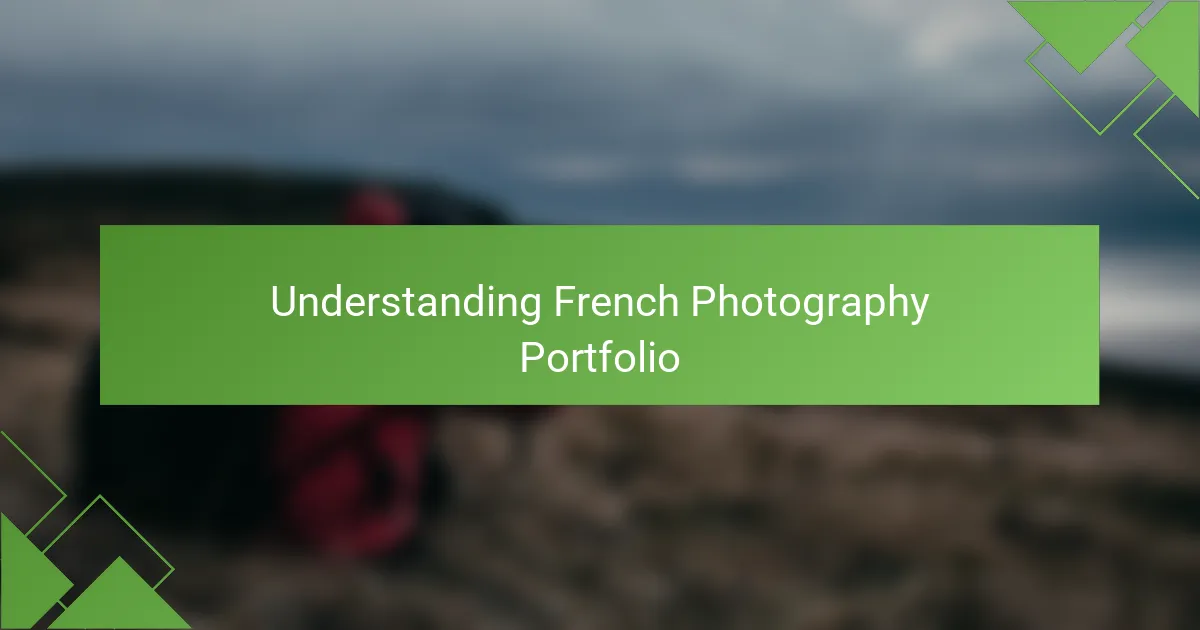
Understanding French Photography Portfolio
French photography has a rich history, marked by a unique blend of artistic flair and technical skill. When creating my own photography portfolio, I found that understanding the essence of French photography inspired my style. The focus on light, composition, and storytelling resonated with me, pushing me to capture moments that provoke emotion and thought.
In my experience, a well-curated portfolio should not only showcase technical ability but also reflect personal growth as an artist. Leveraging platforms that allow for quick edits, like Pixlr, became invaluable when crafting a cohesive visual narrative.
Here’s a comparison of traditional portfolio methods versus using digital tools like Pixlr:
| Aspect | Traditional Portfolio | Digital Portfolio (Pixlr) |
|---|---|---|
| Editing Speed | Time-consuming, often requiring software like Photoshop | Fast, real-time adjustments with simple tools |
| Accessibility | Physical copies limit sharing and viewing | Easy to share online, accessible from anywhere |
| Cost | High printing costs for quality images | Free tools available, minimizing costs |
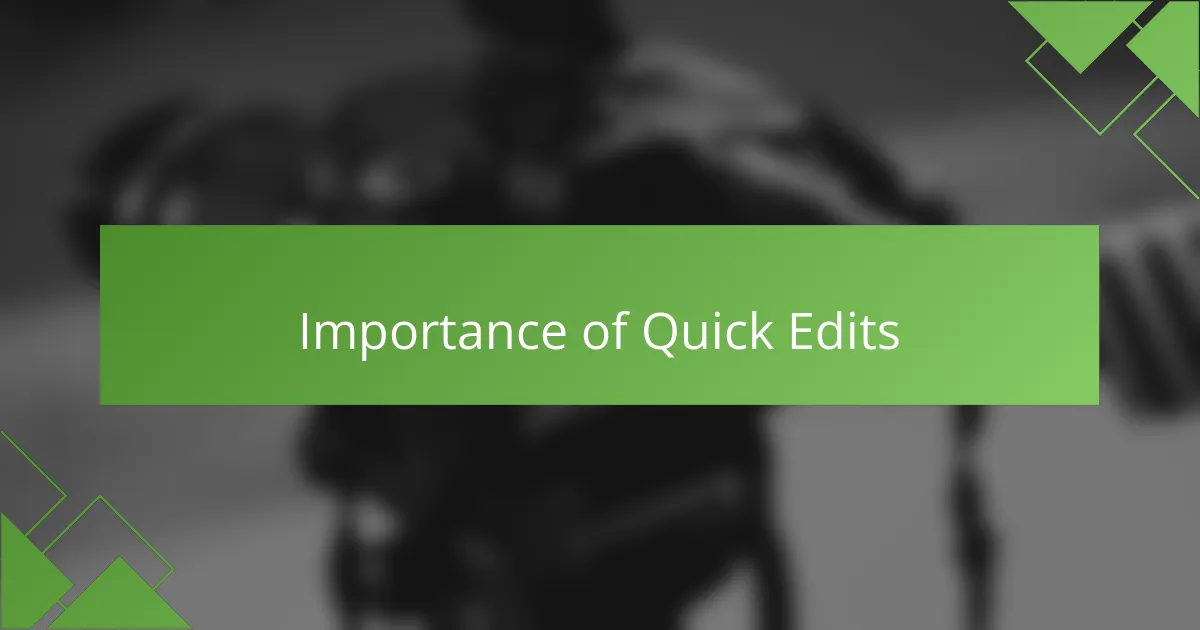
Importance of Quick Edits
Understanding the importance of quick edits is vital for any photographer, especially when managing a busy portfolio. I often find myself in situations where I need to provide clients with images in real-time or post updates on social media. Fast edits allow me to present my work promptly while maintaining quality.
I remember a particular shoot in Paris, where I had to deliver a set of images for an online gallery within hours. The ability to use Pixlr for quick tweaks made my job more manageable. It’s not just about speed; it’s about responding to opportunities and capturing emotions in a timely manner. Quick edits can make the difference between getting your work noticed or lost in the crowd.
| Quick Edits | Traditional Edits |
|---|---|
| Time-saving | More time-consuming |
| Immediate feedback | Delayed response |
| Allows flexibility | Less flexibility |

Overview of Pixlr Features
Pixlr offers a rich array of features that cater to both beginners and seasoned photographers. I’ve found its user-friendly interface to be incredibly intuitive, allowing me to perform quick edits without feeling overwhelmed. The range of filters and effects can transform an image in just a few clicks, making it perfect for creating an eye-catching portfolio.
One standout feature is the layering system, which enables me to add depth and complexity to my edits. I remember working on a photo where I wanted to blend two images together smoothly, and the layering tool made that process seamless. Plus, the accessibility of Pixlr on multiple devices means I can edit on the go, which adds a level of convenience that I truly appreciate.
Another impressive aspect is the built-in tutorials and community support. Whenever I hit a roadblock, I simply refer to those resources, and they often guide me to innovative techniques I haven’t tried before.
| Feature | Description |
|---|---|
| User Interface | Intuitive and easy to navigate for quick edits |
| Layering Options | Allows complex edits by stacking images and effects |
| Filters and Effects | A wide variety of options to enhance visual appeal |
| Multi-Device Compatibility | Edit across devices for flexibility |
| Tutorials and Community | Helpful resources for learning new techniques |
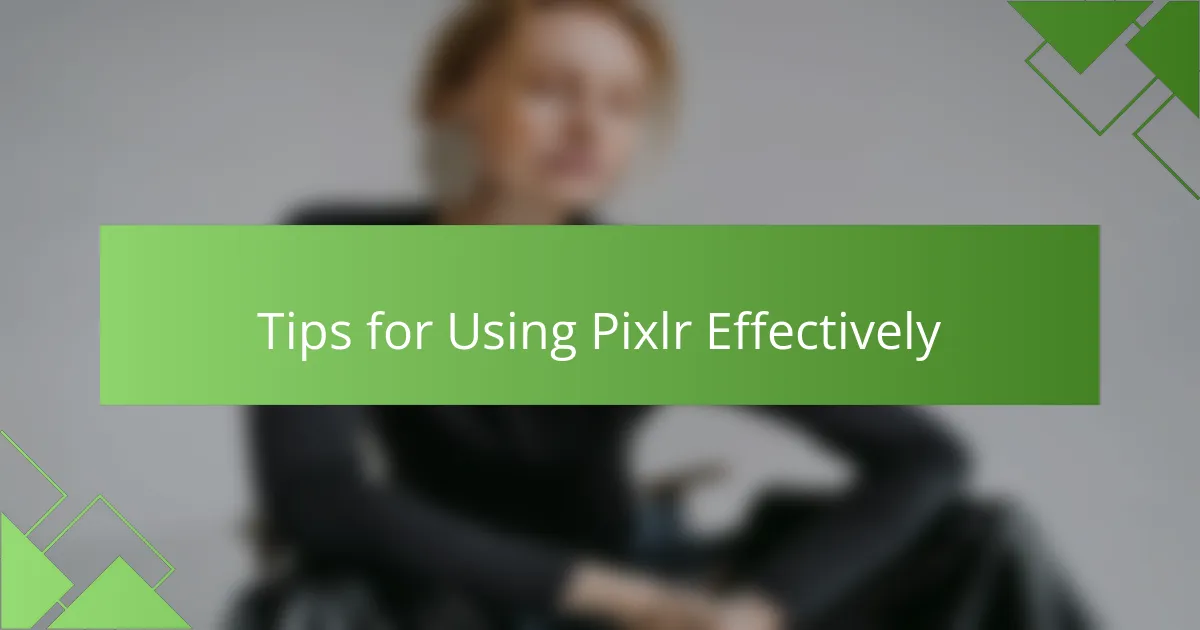
Tips for Using Pixlr Effectively
When using Pixlr, one of my best tips is to explore its robust layer options. I remember a specific moment when I wanted to create a dreamy effect in one of my Paris street shots. By stacking layers, I was able to combine textures and hues seamlessly. Have you ever struggled to achieve the perfect blend of effects? Trust me, layers can take your edits to a whole new level of depth.
Another effective strategy is to utilize the built-in filters with caution. While it’s tempting to apply every filter available, I’ve learned that subtlety often delivers the most striking results. I once overdid a vintage filter on a set of portraits, and instead of enhancing them, it made the images feel lifeless. Finding a balance is key—ask yourself, “Does this filter enhance my photo or distract from its story?”
Finally, don’t overlook Pixlr’s community support and tutorials. I often turn to them when I want to learn a new editing technique. There was a time when a tutorial on masking completely transformed the way I approached editing. Engaging with this community not only helps me improve but also connects me with fellow creatives who share similar passions. Have you tapped into this resource yet? If not, you might be missing out on some incredible insights.
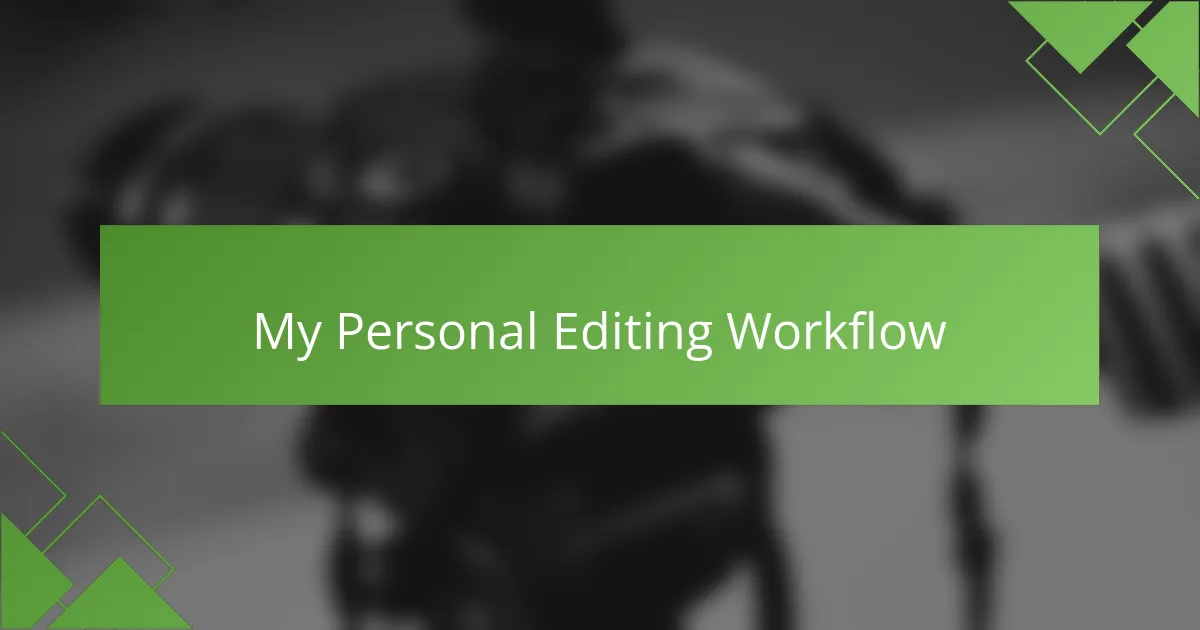
My Personal Editing Workflow
When it comes to my personal editing workflow, I prefer a streamlined approach that allows me to make quick adjustments without sacrificing quality. For instance, one evening while reviewing a set of photos from a recent trip to the French countryside, I realized I could enhance the mood effortlessly using Pixlr. The user-friendly interface and accessible tools made it feel intuitive, almost like chatting with an old friend who understands exactly what I want.
- I start by uploading my images to Pixlr and adjusting the brightness and contrast to evoke the right atmosphere.
- Next, I use the crop tool to zero in on the subject, ensuring that my focal point stands out.
- I often employ filters, like the vintage effect, to create a timeless feel, especially for landscapes.
- When I want to add a personal touch, I draw on the text option to include quotes or location names, making it feel more like a story.
- Finally, I save my edits in high resolution for my portfolio, excited to share my artistic journey with others.

Highlights from My French Portfolio
My French portfolio captures the essence of my journey through diverse landscapes and vibrant cityscapes. Each photograph tells a story, not just of a moment frozen in time, but of the emotions and experiences I encountered along the way. I remember standing in the lavender fields of Provence, feeling completely enveloped by their sweet scent and an overwhelming sense of serenity that I wanted to convey through every shot.
Here are some highlights from my portfolio that truly resonate with me:
- Lavender Fields at Sunset: The golden hour transformed the fields into a canvas of purple hues, creating a serene backdrop that felt almost otherworldly.
- Street Life in Paris: Candid photographs of bustling cafes and lively markets draw viewers into the rhythm of the city, evoking nostalgia for my own experiences.
- Coastal Views of Nice: The vibrant blue of the Mediterranean against the soft pastel buildings brings forth memories of warmth and relaxation.
- Château de Chambord: Capturing the intricate architecture of this magnificent castle reminded me of the historical richness that France offers.
- Bordeaux Vineyard: I felt a connection to the land while photographing the grapevines, showcasing the beauty of nature in harmony with human craftsmanship.
Each of these moments is not just a visual representation but an emotional reflection of my experiences in France.

Success Stories with Pixlr Edits
Utilizing Pixlr has led to some truly remarkable successes in my photography journey. I recall a specific instance where I had just returned from a stunning shoot at the Eiffel Tower. The lighting was perfect, but the images needed some quick enhancements. With Pixlr, I could adjust the colors and add a slight vignette in moments, making the photos pop just before sharing them online. It felt satisfying to get instant feedback from my followers, who appreciated the fresh edits.
Another memory that stands out is when I was preparing images for an art exhibit. I used Pixlr to create a cohesive look among a series of photos taken in different locations. By applying consistent filters and adjusting the tonal balance, I was able to form a unified narrative. The excitement of seeing my work resonate with viewers was heightened by knowing that my swift editing enabled a polished presentation. Have you experienced that thrill of seeing your creative vision come together seamlessly?
Success with Pixlr doesn’t only come from speed; it also stems from experimenting. I vividly remember trying out a series of overlays for my portraits. I layered textures that added depth and character—something I had never considered before. That’s when I realized that the experimentation could lead to unexpected yet beautiful results. Have you ever discovered something new through a simple trial? It’s moments like these that fuel my passion for photography and editing.