Key takeaways
- A photography portfolio should showcase variety, cohesiveness, and technical skill to tell a compelling visual story.
- Editing is vital for enhancing images, transforming them into engaging visuals that evoke emotion and depth.
- GIMP is a powerful, accessible tool for photographers, offering features like layer management and customizable brushes that facilitate creative expression.
- Understanding basic techniques such as non-destructive editing and using tools like healing can significantly enhance photos in GIMP.
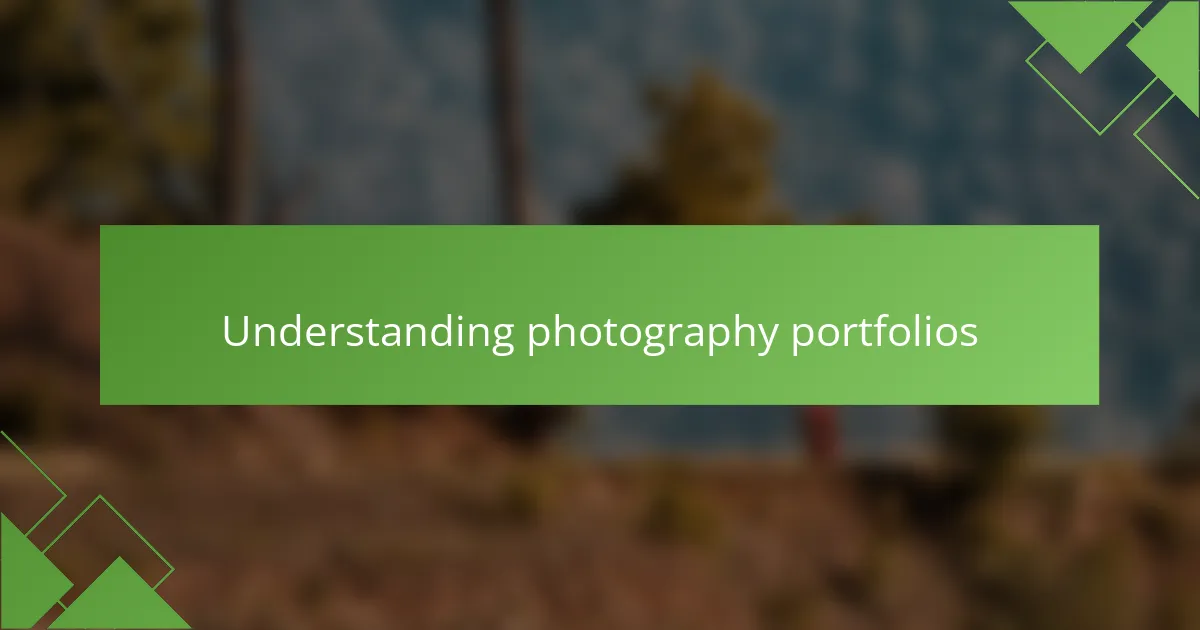
Understanding photography portfolios
Photography portfolios serve as a visual résumé for photographers. They showcase an artist’s best work while allowing potential clients to grasp their unique style and vision. I’ve always found that a well-crafted portfolio can make all the difference; it’s not just about the photos but also how they reflect your journey and growth as a photographer.
When I first started building my portfolio, I remember the excitement of selecting my favorite images. Each photo represented not only a moment captured but a personal story behind it. This emotional connection is crucial; it invites viewers to engage with your work on a deeper level.
In considering essential elements of a photography portfolio, it’s important to highlight aspects like variety, cohesiveness, and technical skill. A portfolio should tell a story, not just display random images. Balance is key—it’s about showing what you love while appealing to potential clients’ needs.
| Element | Description |
|---|---|
| Variety | Showcase different styles and subjects to demonstrate versatility. |
| Cohesiveness | Create a unified look or theme that ties the portfolio together. |
| Technical Skill | Highlight your proficiency in photography techniques and post-processing. |
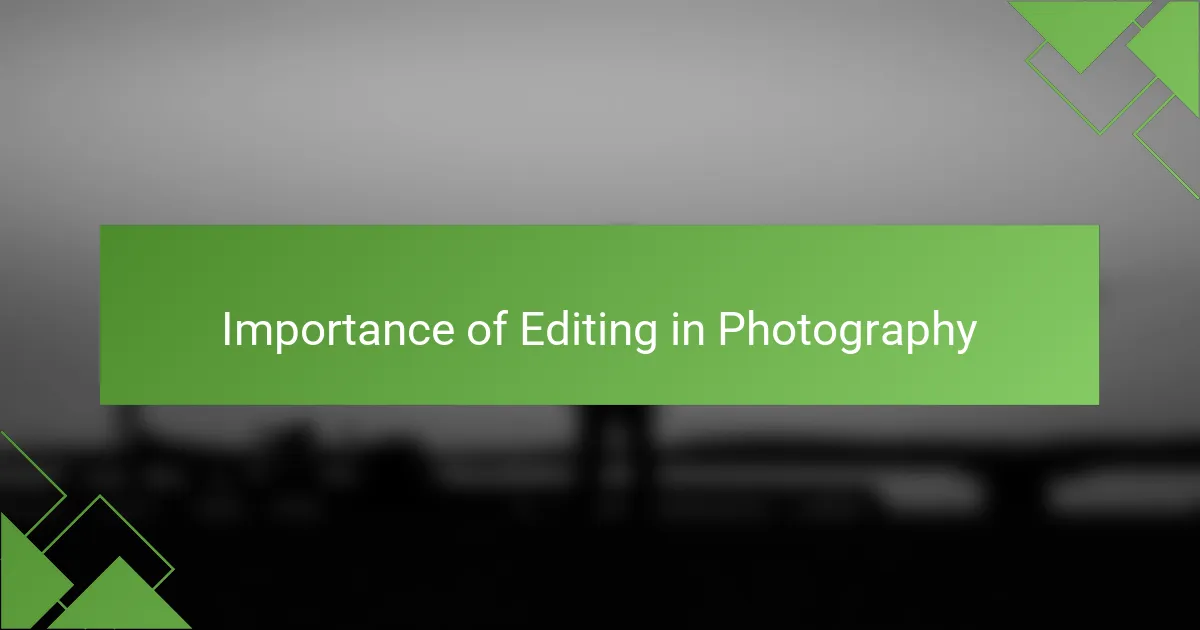
Importance of editing in photography
Editing plays a crucial role in photography, as it helps to refine and enhance the visuals we’ve captured. I remember the first time I edited a photograph; it transformed my image from a simple snapshot into something that resonated with emotion and depth. Through the editing process, images can convey a story or evoke feelings that might not be immediately apparent in the raw shot.
The difference between a great photo and a stunning one often lies in the editing phase. For me, using GIMP has become an essential tool. It allows me to manipulate colors, adjust lighting, and create contrasts in ways that truly complement my artistic vision. The right adjustments can breathe life into an image and create a lasting impact on the viewer.
Here’s a comparison table that highlights the importance of editing in photography:
| Aspect | Before Editing | After Editing |
|---|---|---|
| Color Vibrancy | Dull and Flat | Bright and Engaging |
| Lighting | Inconsistent | Balanced and Dramatic |
| Clarity | Blurry Details | Sharp and Crisp |
| Emotional Impact | Neutral Feelings | Evokes Strong Emotions |

Overview of GIMP for editing
GIMP, or GNU Image Manipulation Program, has been a powerful ally in my editing toolkit for years. Its open-source nature makes it incredibly accessible, allowing creative minds to dive into photo editing without the hefty price tag of other software. I remember my first encounter with GIMP, feeling overwhelmed yet excited as I explored its capabilities; those initial challenges have transformed into a deep appreciation for its robust features.
What draws me to GIMP is its versatility. From retouching photos to creating intricate graphics, it covers a broad spectrum of editing needs. The learning curve can be steep, but the community support is fantastic, with numerous tutorials available. Here are some key features of GIMP that even beginners will find valuable:
- Layer management for complex edits
- Customizable brushes and tools
- Advanced color manipulation options
- Support for various file formats
- Extensive plugin library for added functionality
Each of these aspects enhances the editing experience, making GIMP not just a tool, but an integral part of my creative process.

Key features of GIMP for photographers
GIMP stands out to photographers, particularly because of its robust layer management system. I can’t tell you how often I rely on layers to separate different elements of an image. This feature not only allows for greater control during the editing process but also enables experimentation without the risk of losing original data. Have you ever wished to try a bold color change without committing? Layers make that possible.
Another aspect that I find incredibly useful is GIMP’s customizable brushes and tools. This flexibility allows photographers to emulate specific styles or techniques, providing a personal touch to each edit. I often find myself creating my own brushes to achieve effects that align closely with my artistic vision. It’s like having an endless toolbox at your fingertips, which empowers you to express your creativity more freely.
Color manipulation in GIMP is also noteworthy. Advanced options, such as curves and levels, allow for precise adjustments that can dramatically enhance an image’s emotional impact. I remember a particular photo that, after tweaking the color balance, transformed from something ordinary into a vibrant experience. It’s those kinds of moments that remind me why editing is an integral part of my photography journey.

My experiences with GIMP for editing
When I first started using GIMP for photo editing, I was both excited and intimidated. It’s free, which is a huge advantage, especially for someone like me who was just starting in photography. However, the learning curve can be a bit steep. I remember feeling overwhelmed by the multitude of options available, but as I practiced, I became more comfortable with its interface and tools.
One of my favorite features is the ability to customize the workspace. Tailoring it to my needs really helped streamline my editing process. I still recall the moment I mastered the layer function. It felt like unlocking a new level in my creative journey, allowing me to manipulate images in ways I hadn’t imagined. Here’s a quick look at some experiences I’ve had while using GIMP:
- Discovered powerful features like Photoshop’s clone stamp tool, giving me flexibility in retouching and restoration.
- Encountered challenges with color correction early on, but with persistence, I learned to achieve stunning results.
- Took advantage of the community forums for tips and tricks, which truly enhanced my skills and confidence.
- Enjoyed creating personalized filters, making my edits feel unique and reflective of my style.
Using GIMP has not only sharpened my editing skills but has also deepened my appreciation for the art of photography itself.

Tips for enhancing photos with GIMP
When enhancing photos with GIMP, I find that understanding the basics of layers is crucial. Layers allow you to work non-destructively, which means you can make changes without altering the original image. For instance, I remember working on a landscape photo where I used multiple layers to adjust brightness and contrast separately. The result transformed a flat image into a vibrant scene that truly captured the moment.
Another tip I recommend is utilizing the healing tool for imperfections. It’s amazing how a few clicks can remove distractions from your photos. I once had a beautiful portrait marred by an unexpected shadow. With the healing tool, I was able to seamlessly blend the shadow, and the final image felt much more polished.
Lastly, don’t overlook the power of filters to add personality to your photos. Filters can evoke emotion and bring unique styles to your work. I love using the artistic filters to create a dreamy effect in my nature shots, making them feel more like art than just a snapshot.
| Enhancement Technique | Description |
|---|---|
| Layers | Work non-destructively, allowing flexibility in edits. |
| Healing Tool | Remove imperfections for a cleaner look. |
| Filters | Add creative effects and styles to enhance emotion. |