Key takeaways
- Lightroom editing enhances photography by allowing precise adjustments in exposure, contrast, and colors, which can dramatically change the mood and narrative of an image.
- Personal editing processes often include sequential steps like importing images, making basic adjustments, and applying detailed edits to express artistic vision.
- Tools such as the Adjustment Brush and HSL panel are essential for targeting specific areas and fine-tuning colors in portraits for a polished look.
- Editing serves as a bridge between reality and artistry, fostering self-expression and preserving authenticity through thoughtful adjustments.
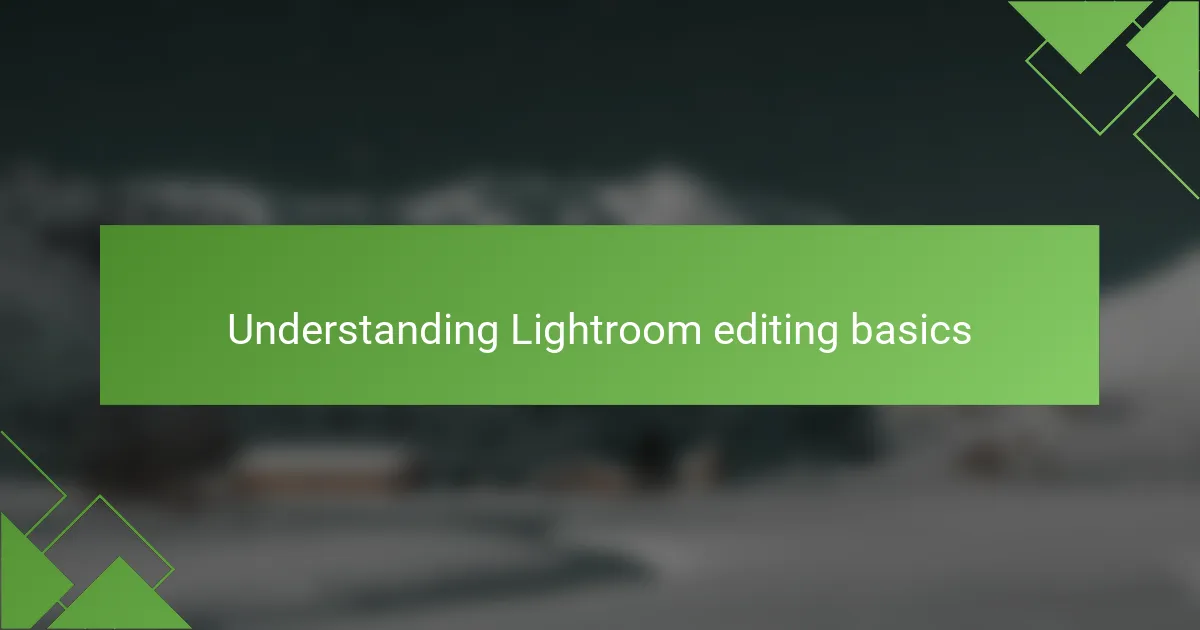
Understanding Lightroom editing basics
Understanding Lightroom editing basics is essential for anyone looking to enhance their photography. From my experience, Lightroom offers a user-friendly interface that simplifies the editing process. Adjusting exposure and contrast can dramatically change the mood of an image, and I’ve found it’s often the small tweaks that make the biggest difference.
The powerful tools like the Adjustment Brush and Graduated Filter allow for targeted edits, which I find invaluable. I remember the first time I used the Adjustment Brush to selectively brighten a subject; it felt like magic to see the image transform. It’s these tools that can elevate your photos from good to great.
Here’s a quick comparison of some Lightroom basics that help illustrate these concepts:
| Feature | Function |
|---|---|
| Exposure | Increases or decreases the overall brightness of the image |
| Contrast | Enhances the difference between light and dark areas |
| Adjustment Brush | Allows for selective adjustments in specific areas of the photo |
| Graduated Filter | Applies adjustments across a gradient, perfect for skies |
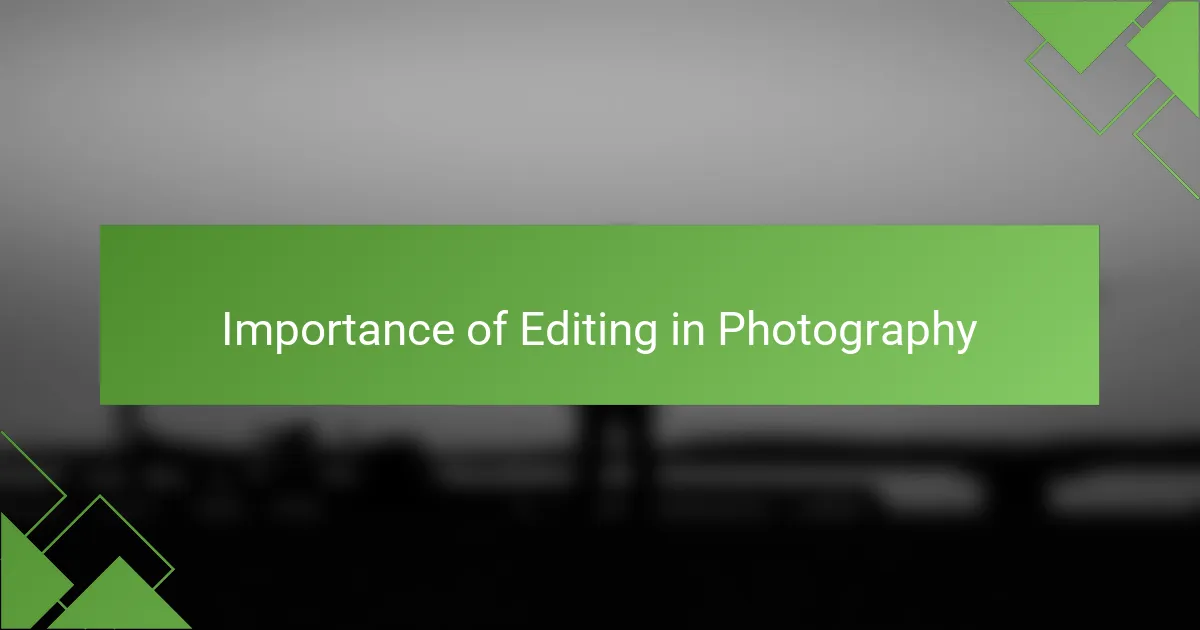
Importance of editing in photography
Editing is a crucial step in photography that transforms a good image into a stunning one. I’ve often found that the right adjustments can breathe life into a photo, highlighting moments that might otherwise go unnoticed. For instance, there was a time when a sunset shot of mine looked dull until I enhanced the vibrance and warmth—suddenly, the colors danced, telling a story I hadn’t fully captured before.
The importance of editing goes beyond mere aesthetics; it allows me to convey a specific mood or emotion I felt at the moment of capture. I remember editing a portrait where I played with shadows and highlights to emphasize the subject’s expression. This transformation made the image resonate more with viewers. Isn’t it fascinating how a subtle edit can change the entire narrative of a photograph?
Moreover, editing acts as a bridge between reality and artistry. Through tools like Lightroom, I can create a vision that reflects my unique perspective. Adjustments that seemed small in the beginning—like fine-tuning the clarity or adjusting the tone curve—have led to impactful results. Doesn’t it make you think about how every photographer has their signature style, shaped through the editing process?

Overview of French photography styles
French photography is diverse and rich, reflecting a wide array of styles ranging from classic portraiture to contemporary street photography. Each style tells a unique story, shaped by culture and the photographer’s personal vision. For instance, I always find an emotional connection in the intimate frames of portraiture, where every captured expression reveals deeper narratives of the subject’s life.
Paris is particularly famous for its street photography, embodying the vibrant and sometimes raw essence of everyday life. I remember a stroll through Montmartre, where each turn unveiled street artists and candid moments, reminding me of the beauty in spontaneity. Additionally, the charm in architectural photography in France, especially of stunning landmarks like the Eiffel Tower, can’t be overlooked, conveying a sense of historical reverence and wonder.
Here’s a comparison table showcasing key French photography styles:
| Photography Style | Description |
|---|---|
| Portraiture | Captures the essence and personality of subjects, often conveying deep emotional narratives. |
| Street Photography | Focuses on candid moments in public spaces, reflecting the vibrant pulse of daily life. |
| Architectural Photography | Highlights the beauty of structures, emphasizing design and historical significance. |
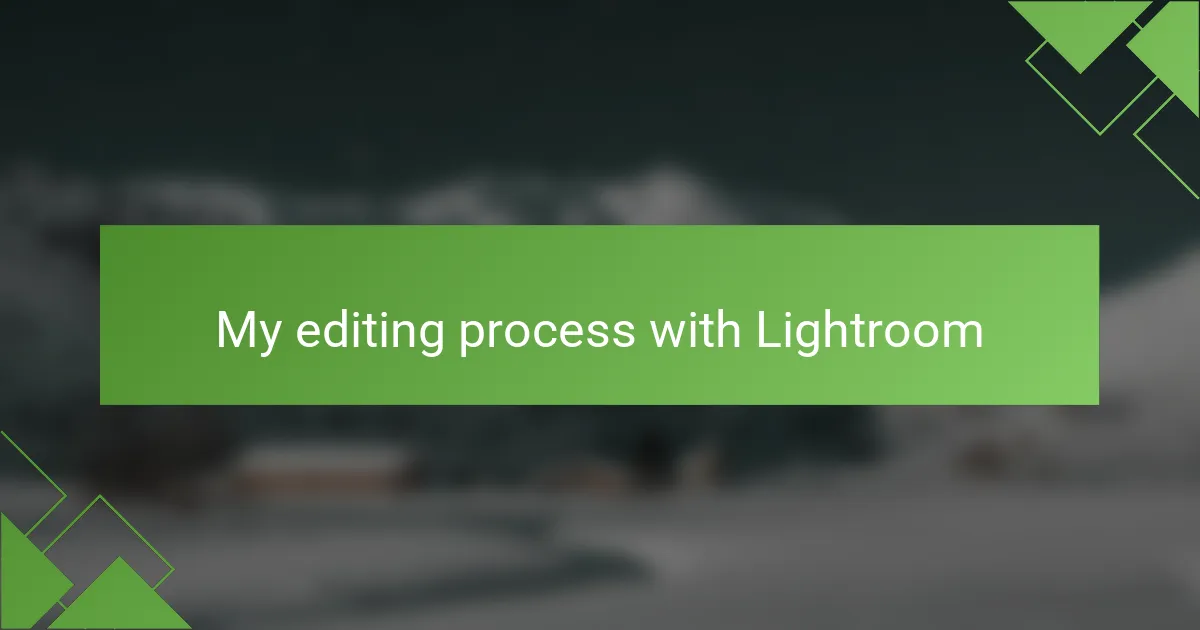
My editing process with Lightroom
When I edit photos with Lightroom, I follow a systematic process that allows me to maintain my unique style while enhancing the image quality. First, I import my images and start with basic adjustments like exposure and white balance, which I find essential for setting the mood. There’s something incredibly satisfying about seeing a dull image transform into a vibrant one with just a few adjustments.
Next, I dive into more detailed editing, such as cropping and adjusting contrast. This part truly excites me because it’s where I can express my artistic vision. I often reflect on how certain images remind me of my experiences in France, capturing the light and charm of different landscapes. It’s akin to putting together a visual story that resonates on a deeper level.
For me, the final touches come with color grading and making sure the overall feel of the image speaks to my viewers. Capturing the essence of my subjects is my goal, and Lightroom’s presets often help me convey that emotion efficiently.
| Stage | Editing Focus |
|---|---|
| Importing | Setting the mood with basic adjustments |
| Detailed Editing | Expressing artistic vision through cropping and contrast |
| Final Touches | Color grading to resonate with the viewer |
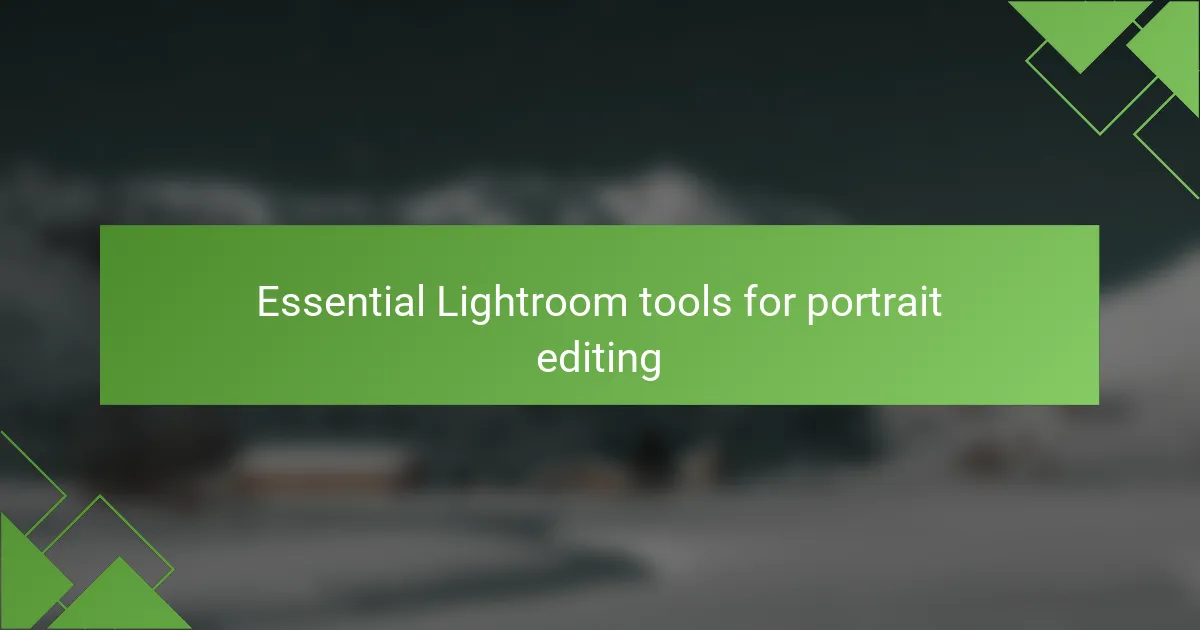
Essential Lightroom tools for portrait editing
For portrait editing in Lightroom, the Adjustment Brush is one of my go-to tools. Its ability to target specific areas means I can enhance a subject’s eyes or soften their skin without affecting the rest of the image. I vividly remember the first time I used it to highlight a model’s expressive eyes; the end result was captivating and brought the portrait to life in a way I hadn’t anticipated.
Another essential tool in my editing arsenal is the HSL panel, which allows me to adjust Hue, Saturation, and Luminance individually. This feature is particularly useful in portraits where skin tones need careful treatment. I once had a photo where the subject’s skin appeared slightly washed out. By slightly enhancing the saturation and adjusting the luminance of the reds and oranges, I restored that vibrant, natural look. It’s fascinating how such precise tweaks can evoke strong emotions in the viewer.
Lastly, the Spot Removal tool is invaluable for minor distractions in a portrait. Sometimes, it’s those little blemishes or stray hairs that take away from the overall image. I recall editing a bridal portrait where just a few clicks of the Spot Removal tool made her shine even brighter. Isn’t it incredible how Lightroom provides such handy solutions to elevate our photographs?
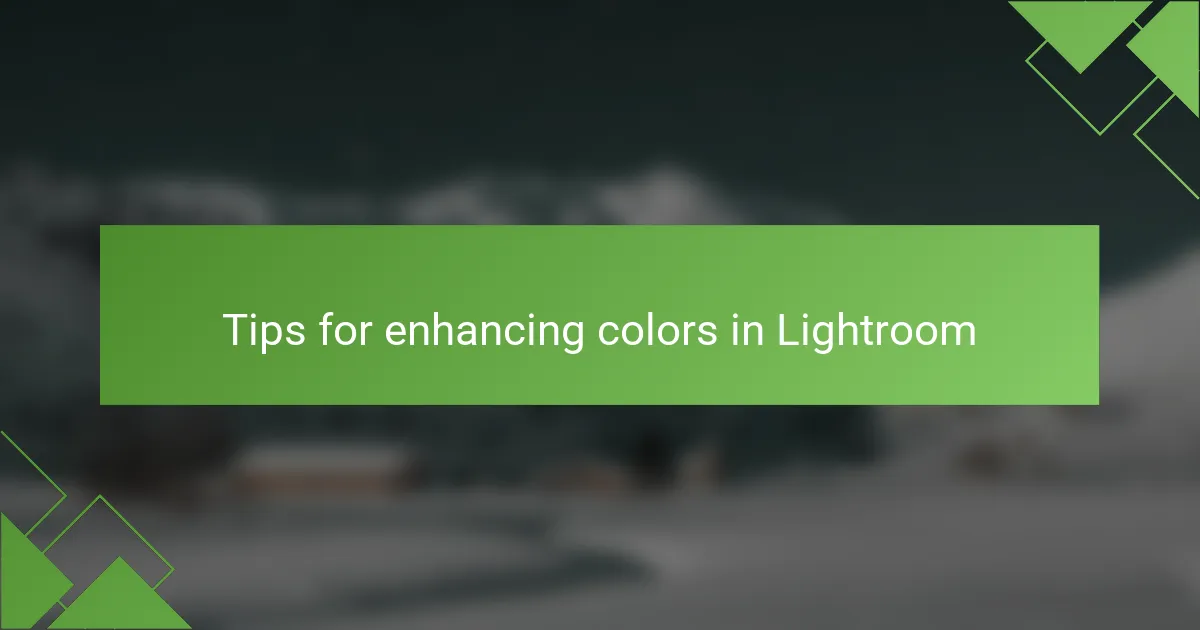
Tips for enhancing colors in Lightroom
To enhance colors in Lightroom effectively, I often start with the HSL panel. This tool allows me to fine-tune Hue, Saturation, and Luminance for individual colors in my images. I remember editing a landscape photo where the greens were a bit too dull. By adjusting the saturation just a touch, the foliage became vibrant and inviting—bringing the whole scene to life!
Another favorite of mine is the Split Toning feature. It’s an exciting way to introduce warmth or coolness into shadows and highlights, drastically changing the photo’s mood. I once used this technique on a sunset shot; the addition of soft pink tones in the highlights made the entire image feel more dreamy and evocative. It’s moments like this that remind me how color can elicit emotions and alter perception.
Lastly, I can’t stress enough the importance of the Curves tool for color enhancement. Adjusting the RGB curves lets me create contrast while tweaking color balance at the same time. I recall a time when I used Curves to make a portrait pop, enhancing the warmth and richness without losing detail. Have you ever tried this? If not, you might be surprised to see how much more dimension your images can gain with just a few adjustments!
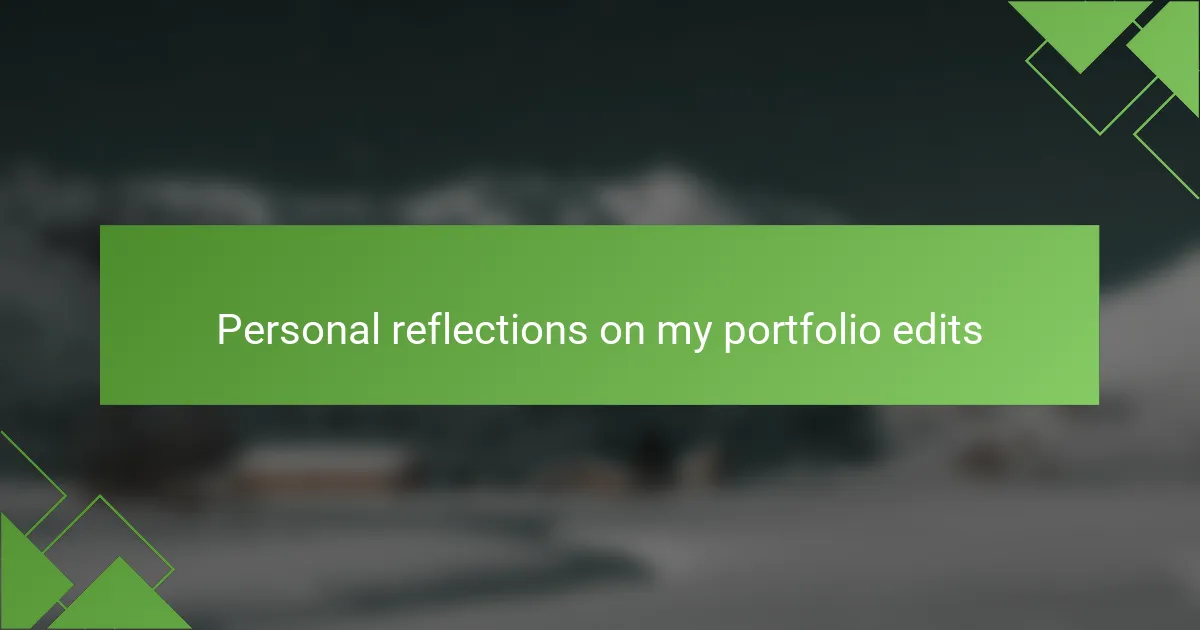
Personal reflections on my portfolio edits
Looking back at my portfolio edits, I often feel a blend of satisfaction and nostalgia. Each photograph holds a story that becomes clearer through the editing process. For example, I once revisited a street photo I took in Lille, which initially felt flat. After enhancing the shadows and adding a splash of vibrance, the image resonated with the bustling energy I felt that day. Isn’t it remarkable how an edit can rekindle those emotions?
Editing is not just about making pictures look good; it’s a journey of self-expression. Every adjustment I make is a step towards conveying a specific feeling or mood. I recall a portrait of a friend where, after editing the skin tones to reflect natural warmth, it transformed into a striking representation of companionship. It made me realize how editing is an intimate dialogue between the photographer and their audience.
Over time, I’ve learned that simplicity often wins. My earliest edits were sometimes overly complicated, packed with too many adjustments. Now, I focus on clarity and enhancement without overwhelming the viewer. Each portfolio edit is about striking a balance—preserving authenticity while elevating the story. Don’t you think there’s beauty in simplicity? It’s those subtle changes that often lead to the most profound impact.