Key takeaways
- Capture One offers powerful features for photographers, including advanced color grading, seamless tethering, and extensive editing tools that enhance workflow and creativity.
- Photo editing is crucial for storytelling, allowing photographers to enhance emotions, correct technical issues, and maintain consistency across portfolios.
- A well-rounded photography portfolio should showcase diverse themes and subjects, reflecting both technical skills and personal narrative, particularly in the context of French landscapes.
- Editing tips for French landscapes include enhancing color subtleties, paying attention to light during key hours, and using textures to add depth and realism to images.
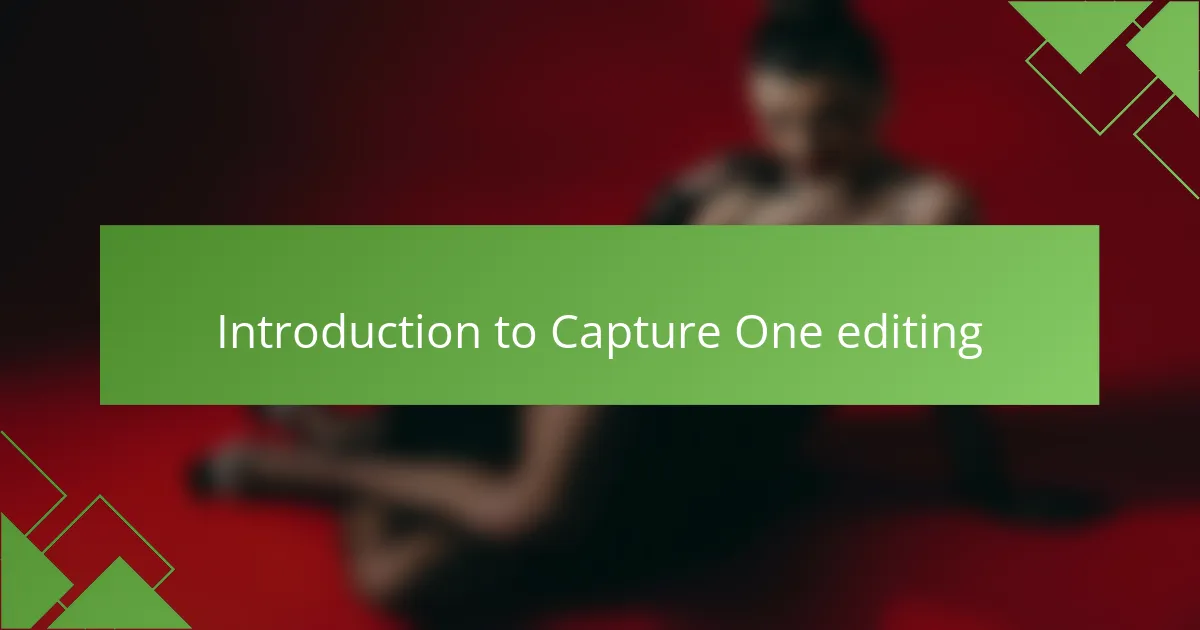
Introduction to Capture One editing
Capture One has become a cornerstone for many photographers looking to elevate their editing game. Personally, I was blown away by its powerful features and intuitive interface when I first started using it. The way it allows for precise control over colors and details truly resonates with me, especially when trying to bring out the nuances in my French landscapes.
One aspect that stands out is its tethering capability for studio work, which has transformed my workflow during shoots. I love how I can instantly see the images on my screen, making adjustments in real-time. It feels like a sophisticated tool that not only enhances my work but also deepens my connection to each photograph.
| Feature | Capture One |
|---|---|
| Color Grading | Advanced with multiple color wheels |
| Tethering | Seamless and real-time viewing |
| Editing tools | Extensive with powerful adjustment layers |
| File Support | Supports various RAW formats |
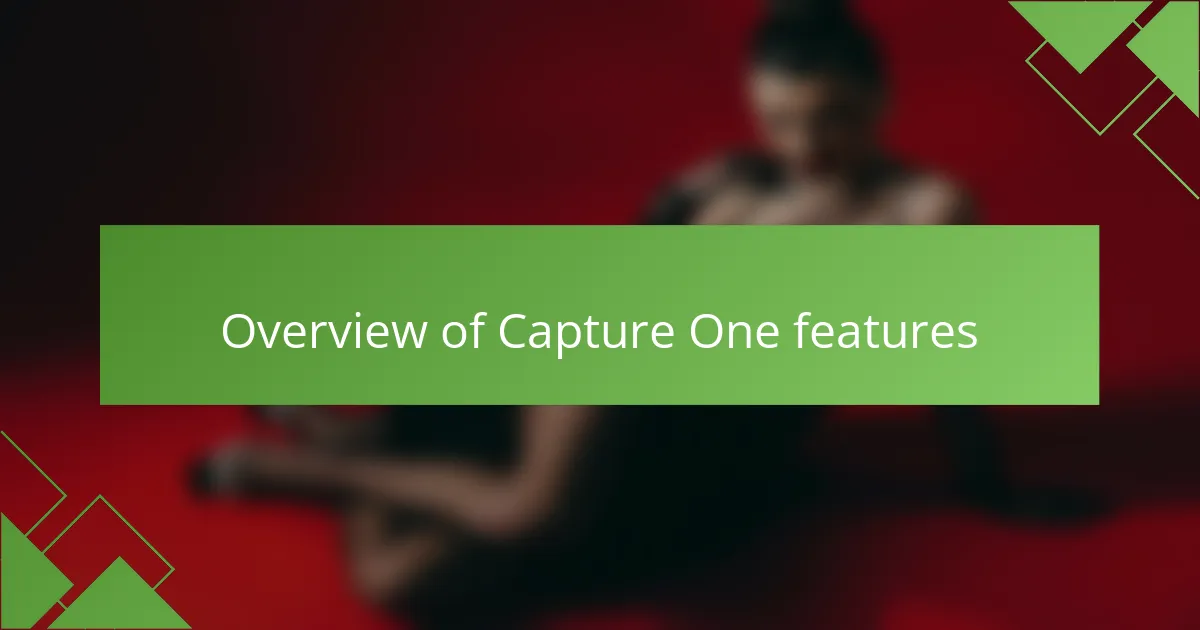
Overview of Capture One features
Capture One is a powerful tool that I’ve come to appreciate for its extensive features tailored specifically for photographers. The software provides an intuitive interface that blends advanced editing capabilities with a user-friendly experience. I find the unique color grading tools particularly impressive, allowing me to achieve vibrant and precise edits that genuinely reflect my vision.
One of the standout features is its tethering functionality, which enhances my workflow during shoots. It’s thrilling to see my images instantly on the screen, allowing for immediate adjustments. I’ve also noticed that the way Capture One manages raw files gives me more flexibility compared to other software, enabling finer detail adjustments without compromising quality.
Now, let’s put some key features side by side with other popular editing software:
| Feature | Capture One | Adobe Lightroom |
|---|---|---|
| Color Grading Tools | Excellent, with precise control | Good, but less flexible |
| Tethering Capability | Outstanding, real-time preview | Basic, not as reliable |
| RAW File Processing | Superior, more detail retention | Very good, but some limits |
| User Interface | Intuitive and customizable | User-friendly but less intuitive |
These features make Capture One an essential part of my editing process, elevating the final result of my photography projects.

Importance of photo editing
Editing photos is not just a technical process; it’s a crucial step in storytelling. I believe that every image has a story waiting to be told, and editing helps to enhance that narrative. I remember when I first started editing my images, I felt like a painter bringing my canvas to life. The right adjustments can transform an ordinary shot into something extraordinary by highlighting the subject and creating the desired mood.
When I edit my photographs, especially using tools like Capture One, I’m often amazed by the emotional impact that subtle changes can have. The colors can evoke different feelings, and the contrast can draw attention to the elements that truly matter. This is why understanding the importance of photo editing holds a special place in my heart, as it has the power to elevate our visual storytelling.
- Enhances your creative vision and brings your unique style to life.
- Allows for correction of technical issues such as exposure and white balance.
- Provides the ability to emphasize or de-emphasize certain elements, directing the viewer’s focus.
- Facilitates mood and emotion through color grading and contrast adjustments.
- Helps in maintaining consistency across a series of images, making your portfolio cohesive.

Building a French photography portfolio
Building a French photography portfolio is an exciting journey, especially when you consider the rich landscapes and vibrant cityscapes France has to offer. I often start by choosing a theme that resonates with me—maybe it’s the charm of Parisian streets or the breathtaking views of Provence. Each selection is a reflection of what moves me, and I believe this personal touch invites viewers to connect more deeply with my work.
As I curate my portfolio, I pay meticulous attention to the story each image tells. Each photograph is like a chapter, and it should evoke emotions or spark curiosity. I remember the thrill of capturing the golden glow of a sunset over the Loire Valley; that image still sparks joy when I revisit it. Does the photograph inspire you? Does it invoke a memory or a feeling? My aim is always to create a dialogue through visuals.
Incorporating diverse styles and subjects is key to showcasing versatility. One of my favorite approaches is to mix candid street photography with stunning landscapes. This not only highlights my range as a photographer but also creates a dynamic viewing experience. Ultimately, a well-rounded French photography portfolio should reflect both technical skills and a passion for the narrative; it’s about inviting others into the world I see through my lens.

Tips for editing French landscapes
When it comes to editing French landscapes, the subtleties of color become paramount. I’ve often found that enhancing the greens of a lush vineyard or the soft blues of the Mediterranean sky can significantly elevate the mood of a photograph. For instance, while working on a photo of a misty morning in the Alps, I dialed down the warmth to emphasize the cool tranquility of the scene, and it made all the difference. Have you ever felt a picture’s vibe change simply by adjusting one color?
Another useful tip is to pay attention to the light. French landscapes are often celebrated for their unique lighting, especially during golden hour. I usually increase contrast slightly during editing to highlight these natural variations, ensuring that the sun-drenched fields and shadowy valleys are both compelling and dynamic. Once, while editing a dusk shot of the French countryside, this contrast added depth that I hadn’t initially captured in the raw image, creating a visual story that felt more immersive.
Don’t forget about the power of texture. I love using adjustment layers to selectively enhance the details in rock formations or the gentle ripples of a river. For example, while editing a photograph of the rugged coastline in Normandy, I applied sharpening techniques to accentuate the textures of the cliffs. This added a tactile quality to the image that I believe pulls viewers in. Have you tried focusing on textures? It’s fascinating how they can bring a scene to life.
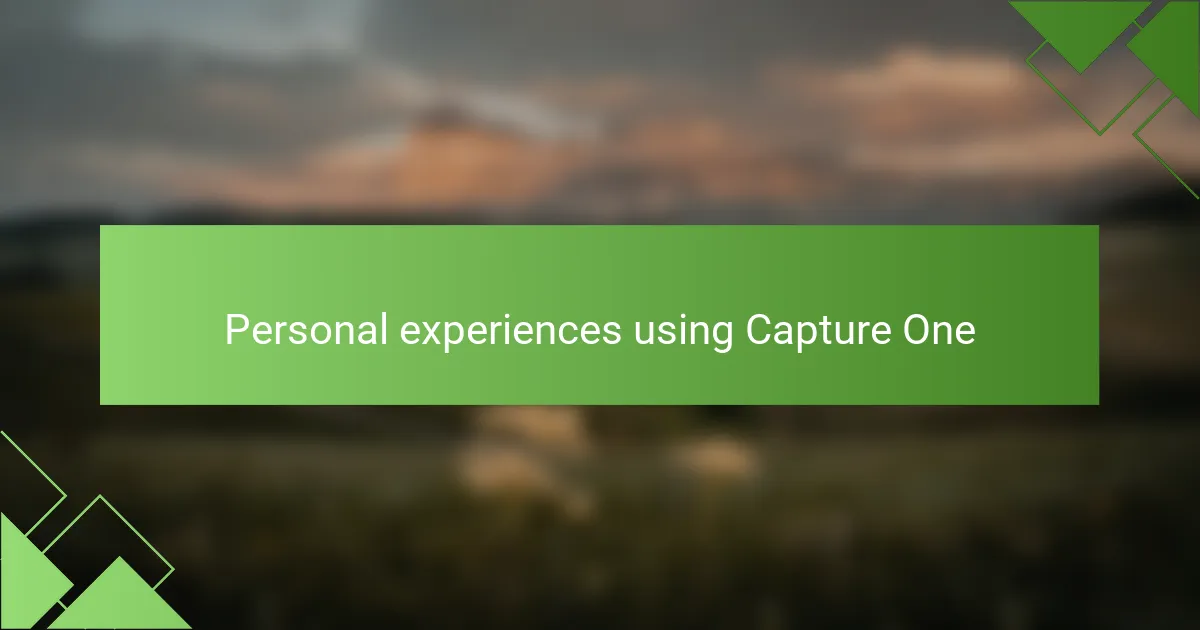
Personal experiences using Capture One
When I first explored Capture One, I was struck by its intuition and workflow efficiency. The ability to easily manipulate colors and tones has transformed how I express my vision in my French photography portfolio. I remember spending hours fine-tuning a single landscape shot, and the satisfaction I felt when I achieved that perfect balance made every moment worth it.
Working with layers has also been a game changer for me. It allows for more nuanced adjustments, practically turning the editing process into a creative art form. I find it exhilarating to see how my images evolve through each edit, bringing out details I once overlooked.
Here’s a concise comparison table to highlight some core aspects of Capture One:
| Feature | Benefit |
|---|---|
| Color Grading | Precise control over hues for enhanced creativity |
| Layered Adjustments | Allows for nuanced edits without affecting the entire image |
| Speed | Efficient workflow saves time and increases productivity |