Key takeaways
- Understanding fundamental techniques like composition and lighting is essential for captivating landscape photography.
- Editing with tools like Snapseed enhances images significantly, allowing photographers to express emotions and capture the beauty of a scene more vividly.
- Key Snapseed features, such as Selective Editing and Tune Image, provide targeted enhancements and transform good photos into breathtaking ones.
- Experimenting with adjustments in brightness, contrast, and natural light can elevate landscapes and bring out their true essence.

Understanding photography techniques
When it comes to landscape photography, my passion for capturing natural beauty heightened as I started experimenting with different techniques. I often find that understanding the fundamentals, such as composition and lighting, is crucial for creating captivating images. For instance, during a recent trip to the French countryside, I realized the golden hour not only transformed the scenery but also ignited my creativity, resulting in some of my favorite shots.
As I explored the intricacies of Snapseed for editing, I began to appreciate how it enhances these techniques. I can fine-tune exposure, contrast, and colors to emphasize the natural beauty of my landscapes. Here are some essential photography techniques that I always consider:
- Rule of thirds for balanced composition
- Leading lines to direct the viewer’s eye
- Utilizing foreground elements for depth
- Experimenting with different angles and perspectives
- Paying attention to natural light and shadows
By blending these techniques with the power of Snapseed, I can truly bring the landscapes I capture to life.
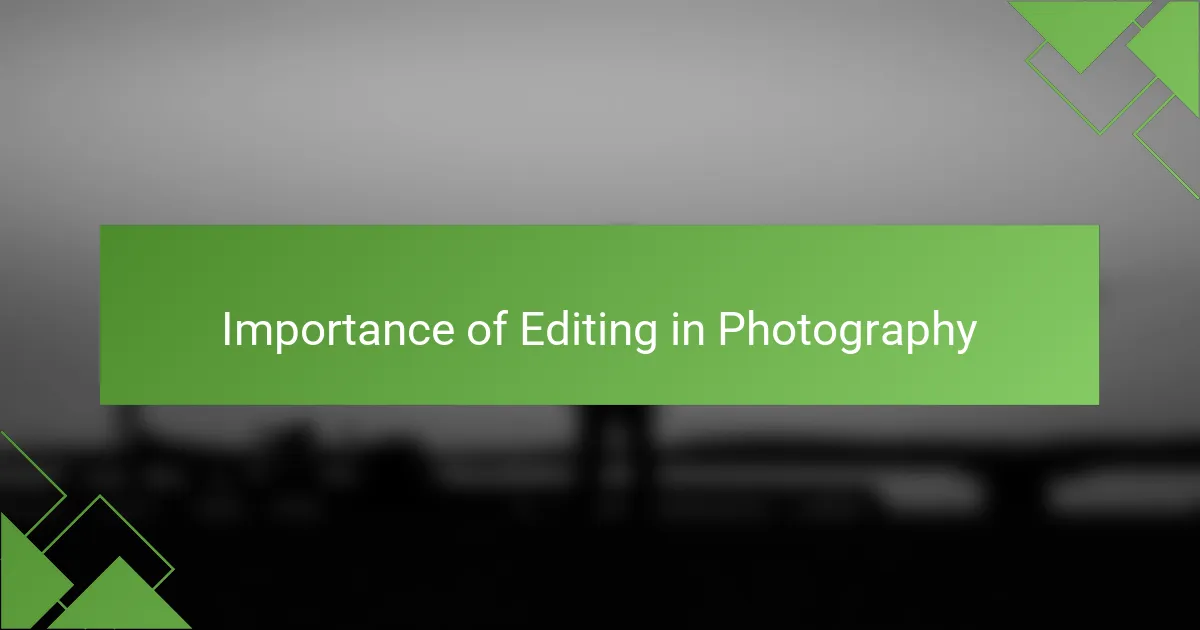
Importance of editing in photography
Editing plays a crucial role in photography, especially for landscapes. From my experience, post-processing can transform a good shot into a breathtaking one. For instance, adjusting brightness and contrast can bring out the vibrant colors of a sunset that might be lost in the original capture.
I remember a particular instance when I edited a photo of a serene lake. By enhancing the clarity and employing selective color adjustments, I was able to evoke the tranquility I felt at that moment. It’s incredible how editing allows us to express our vision and emotions more vividly.
Additionally, editing helps in correcting any imperfections in the shot. Whether it’s removing distractions or balancing exposure across the frame, these adjustments can significantly improve the viewer’s experience.
| Aspect | Before Editing | After Editing |
|---|---|---|
| Color Vibrancy | Dulled and flat | Sharp and lively |
| Detail Clarity | Soft edges | Crisp focus |
| Overall Impact | Standard landscape | Stunning and engaging |

Overview of Snapseed features
Snapseed is a powerhouse when it comes to editing landscape photographs. Its array of features is user-friendly and intuitive, making it accessible even for those new to photo editing. One of my favorite tools is the Tune Image feature, where I can swiftly adjust brightness, contrast, and saturation to make my photos pop. Have you ever wondered how some landscape photos seem to jump right out of the frame? That’s often the magic of these editing adjustments.
Another standout feature is the Selective tool, which allows me to make adjustments to specific areas of my image. I recall a time when I wanted to highlight the vibrant greens of a forest in one particular shot. By using this tool, I could brighten the foliage without affecting the rest of the scene. It’s like having a paintbrush at my disposal, allowing me to guide the viewer’s eye where I want it to go.
Furthermore, Snapseed’s ability to apply filters and textures adds a unique flair to my landscapes. The Drama filter, for example, can completely alter the mood of a photograph, turning a calm scene into one that’s dramatic and enchanting. Each feature invites me to experiment and push my creative boundaries while staying true to the essence of the landscape I captured.
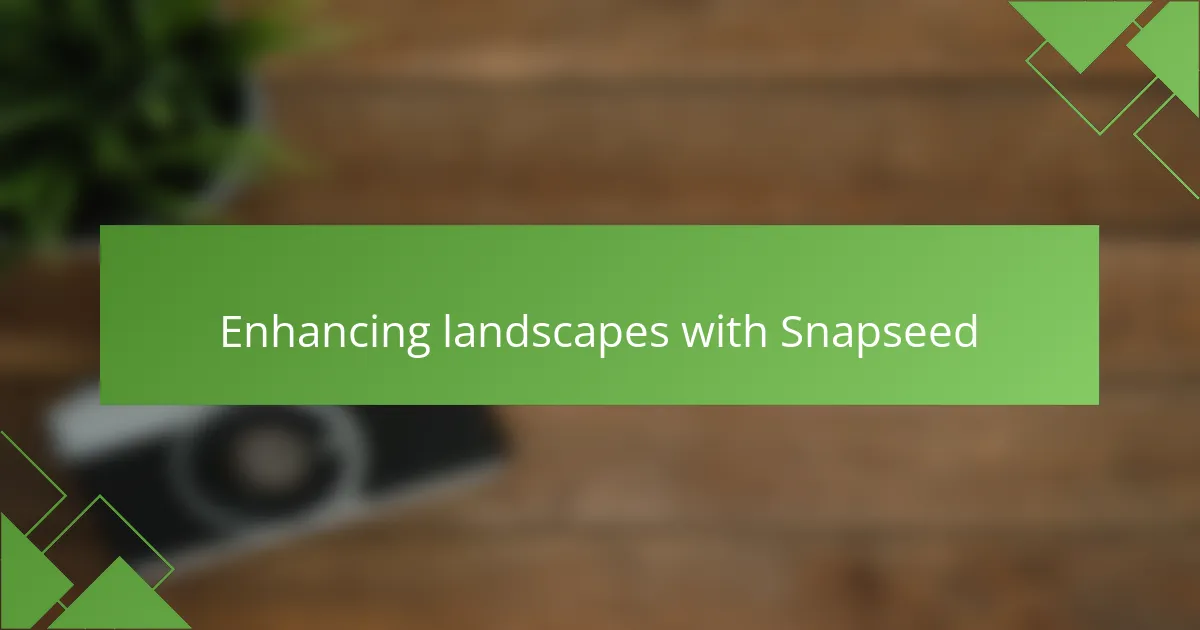
Enhancing landscapes with Snapseed
When I first experimented with Snapseed for landscape photography, I was genuinely impressed by its user-friendly interface and powerful tools. One feature that stood out to me was the “Ambiance” tool, which can beautifully enhance the mood of a landscape. I still remember editing a sunset shot— the warm hues deepened, making the scene feel almost otherworldly.
Using Snapseed, I discovered a range of adjustments that can truly elevate a landscape photo:
- Tune Image: Adjust brightness, contrast, and saturation to get that perfect balance.
- Selective Editing: Enhance specific areas without affecting the entire image, allowing for targeted adjustments.
- Lens Blur: Add depth and focus to your photos, drawing attention to particular foreground elements.
- Sky Enhancement: Emphasize those breathtaking clouds or hues, making the sky pop.
- Grainy Film: Introduce a vintage feel, which can evoke nostalgic emotions when looking at a rugged landscape.
Snapseed has genuinely transformed how I perceive and edit my landscape photography, making the process not only easier but also more enjoyable.
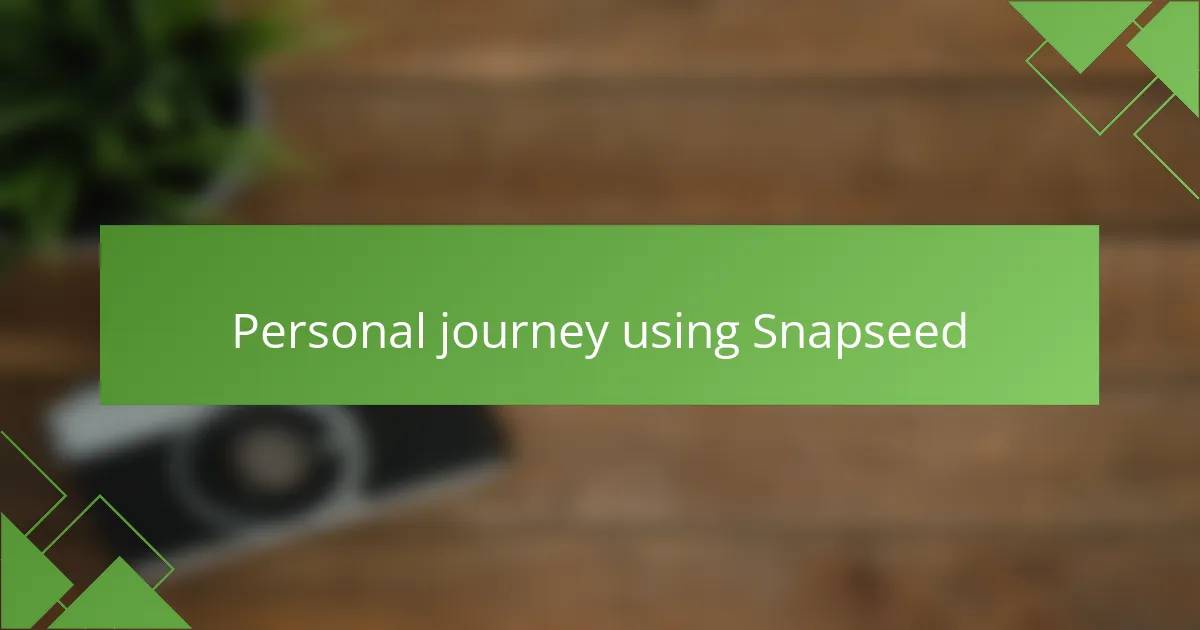
Personal journey using Snapseed
As I embarked on my photography journey, I found Snapseed to be an invaluable tool for enhancing my landscape images. I remember the first time I used it to edit a sunset shot I captured in Provence; the colors became more vibrant, and the details stood out in a way I hadn’t anticipated. It’s incredible how a few adjustments can transform a good photo into something truly breathtaking, and that emotional connection continues to push me to experiment further.
Reflecting on my experience, Snapseed has been more than just an editing app; it has allowed me to explore my creative vision and express my emotions through my landscapes. Each feature, from the brush tool to the selective adjust, has played a role in my growth as a photographer. I often find myself lost in the process, which makes the journey even more rewarding.
Here’s a comparison table that highlights some key features of Snapseed that I frequently rely on:
| Feature | Benefit |
|---|---|
| Selective Adjust | Enhance specific areas without affecting the rest |
| Brush Tool | Allows for detailed retouching like dodging and burning |
| HDR Scape | Adds depth and dynamic range to landscapes |

Tips for landscape photography editing
Editing landscape photographs can be an exhilarating process, especially when using tools like Snapseed. One tip I’ve found beneficial is to play with the “Tune Image” feature. Each time I adjust the brightness or saturation, it feels like I’m breathing life into my images. Have you ever seen a photo that just doesn’t seem to capture the magic of the moment? With a few tweaks, it’s amazing how a scene can transform from mundane to mesmerizing.
Another approach I love is utilizing the Selective tool. I remember editing a shot of rolling hills in the Loire Valley where the vibrant greens needed a little extra attention. By selectively enhancing those colors, I was able to create depth that truly mirrored the experience of being there. It’s like giving your viewer a VIP pass to the best parts of your composition.
Lastly, don’t underestimate the impact of natural light adjustments. Shadows can either enhance or detract from your scene. I often find that softening harsh shadows can reveal details that would otherwise be missed. Have you tried adjusting shadows on your photos? It can be a game-changer in conveying the true essence of a landscape.
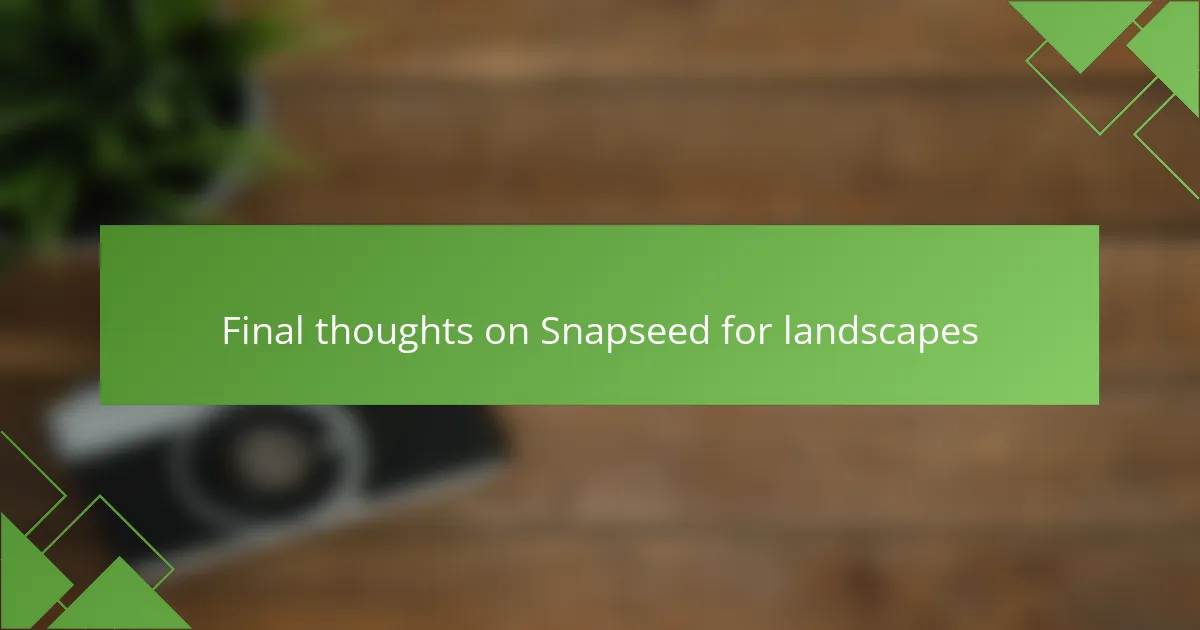
Final thoughts on Snapseed for landscapes
Using Snapseed for landscape photography has truly transformed my editing process. I recall a moment when I captured a sweeping view of the lavender fields in Provence. With just a few taps, Snapseed allowed me to intensify the purples and make the greens pop, creating a visual experience that felt more like a memory than a simple photograph. Isn’t it amazing how such an intuitive app can breathe life into our captures?
One of the most rewarding aspects of using Snapseed is how it invites you to explore your creativity. I often find myself experimenting—like when I added a subtle lens blur to create depth in an image of the French Alps. It made the foreground stand out while still honoring the grandeur of the mountains. Have you ever played with depth in your landscape shots? The results can be eye-opening!
Ultimately, my journey with Snapseed has shown me that editing is not just about altering images; it’s about capturing feelings and experiences. Each adjustment feels like a brushstroke on a canvas, allowing me to express what I felt at that very moment. Don’t you think it’s fascinating how the right edits can evoke emotions that resonate long after you’ve put down the camera?