Key takeaways
- Photography editing is essential for enhancing images and conveying emotions, transforming ordinary photos into expressive works of art.
- Snapseed offers user-friendly tools like Selective adjustments, Healing, and various filters, enabling efficient and creative photo edits.
- Quick edits save time and enhance creativity, allowing photographers to capture and enhance fleeting moments effortlessly.
- Consistent practice and familiarity with Snapseed’s features can significantly improve editing skills and overall photo quality.
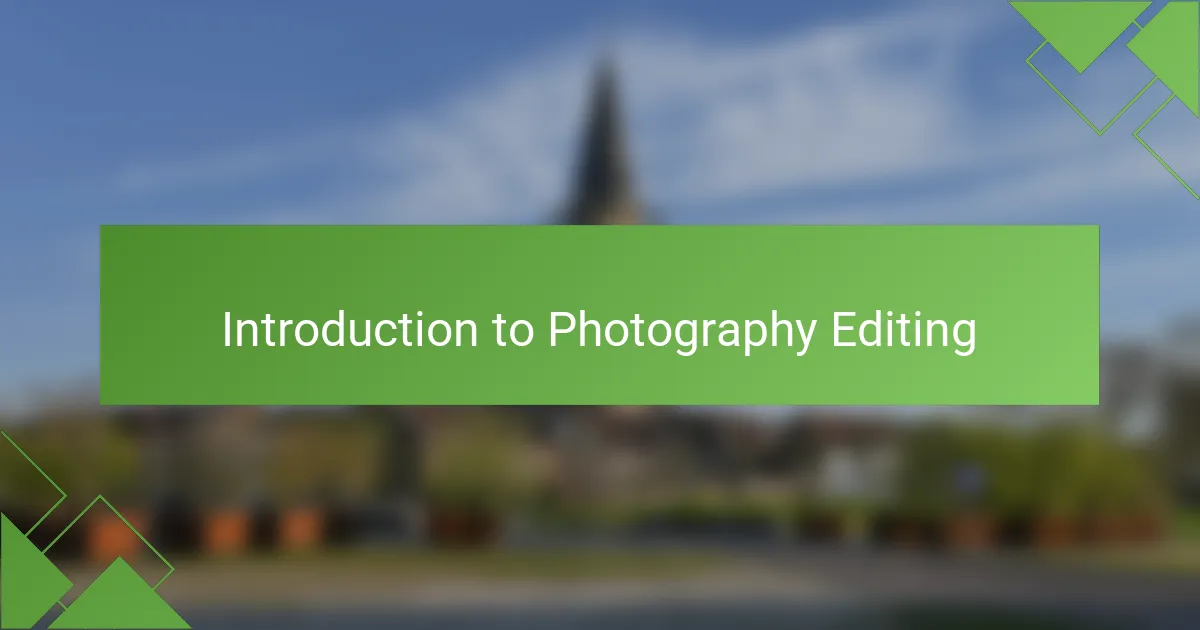
Introduction to Photography Editing
Editing is an essential part of photography that transforms a raw image into something extraordinary. I remember the first time I edited one of my photographs; it felt like I was giving it a new breath of life. Have you ever looked back at an unedited photo and thought how a few tweaks could have made it shine?
The beauty of photography editing lies in its ability to tell a story or evoke an emotion that might not be visible in the original shot. Each adjustment, whether it’s changing the brightness or enhancing colors, can dramatically alter the viewer’s perception. It’s like painting; you’re not just capturing reality, you’re expressing your vision.
As I delve into this world of editing, I often find myself contemplating what makes an image compelling. Is it the vibrant colors, the contrast, or perhaps the emotions it stirs in the viewer? This exploration can be both thrilling and challenging, but it’s also what makes photography an ever-evolving art form.

Overview of Snapseed Features
Snapseed boasts a plethora of features that can transform your editing experience. One of my favorites is the Selective tool, which allows for targeted adjustments – tweaking brightness or contrast in specific areas of your photo. I remember the first time I used it; it felt like bringing focus to the subject in a crowded scene.
Another standout feature is the Healing tool. I can’t count the times it has saved photos with distracting elements. Just imagine capturing a beautiful landscape, only to notice an unexpected object in the frame. The Healing tool lets you seamlessly remove those imperfections, making your image feel polished and professional.
As you explore Snapseed, you’ll also encounter various filters that can instantly change the mood of your photos. From vintage looks to dramatic black and white, these filters allow for artistic expression with just a few taps. I often experiment with different styles, asking myself, “What story does this photo want to tell?” Each filter sparks a new idea, pushing my creativity a little further.

Benefits of Quick Edits
When I think about the benefits of quick edits, I can’t help but reflect on the times I’ve captured fleeting moments in my travels through France. In those situations, I’ve found that having the ability to swiftly enhance an image makes all the difference. Whether I’m brightening a sunset or sharpening the details of an old cobblestone street, these edits allow me to preserve the essence of that moment without losing the spontaneity.
Quick edits not only save time but also enhance my creative expression. By using tools like Snapseed, I can effortlessly tweak my photos on the go, turning good shots into great ones. It’s exhilarating to transform an ordinary image into something visually striking within a few taps, making my portfolio truly reflect my artistic vision.
Benefits of Quick Edits:
- Time Efficiency: Quickly adjust exposure, contrast, and colors to save precious time.
- Creativity Boost: Spontaneously enhance photos to capture artistic vision without overthinking.
- Instant Gratification: See immediate results, which inspires further experimentation.
- User-Friendly Tools: Accessible options for both amateurs and seasoned photographers, making improvements simple.

Tips for Effective Snapseed Use
When I first discovered Snapseed, I was amazed at how intuitive and user-friendly it is. It transformed what once felt like daunting editing tasks into a fun and creative experience. I remember editing a landscape shot from my last trip to the French countryside; tweaking the brightness and saturation breathed new life into the image, making it pop without losing its natural charm.
To make the most of Snapseed, keep these tips in mind:
- Master the Basics: Familiarize yourself with the core tools like Tune Image for adjusting brightness and contrast.
- Use Filters Wisely: Experiment with various filters, but don’t overdo it. Sometimes subtlety is key to preserving the photo’s authenticity.
- Selective Adjustments: Leverage the Selective Tool to target specific areas for enhancement, which can dramatically improve the overall composition.
- Undo Function: Don’t hesitate to explore! The undo function allows you to experiment without fear of making mistakes.
- Consistency is Key: When editing multiple photos, maintain a consistent style that reflects your personal touch.
- Practice Regularly: The more you use Snapseed, the more comfortable you’ll become with its features—like any skill, it improves with practice.
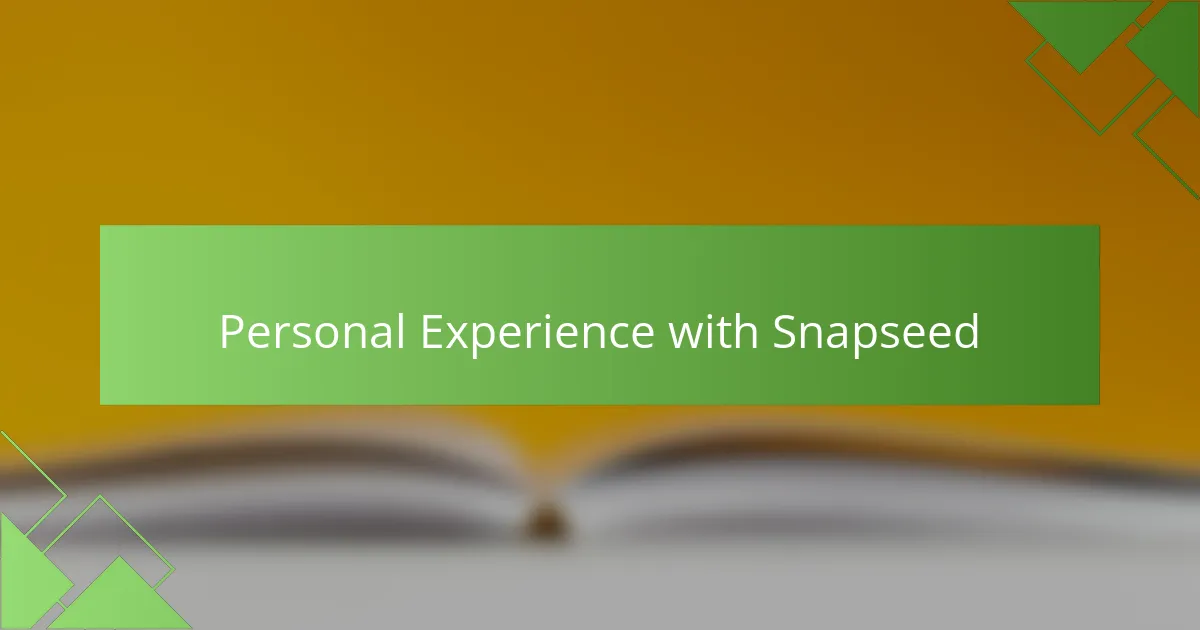
Personal Experience with Snapseed
Using Snapseed has been a game-changer for me, especially when I need to make quick edits on the go. I’ve often found myself in situations where I’ve captured a beautiful moment, but the lighting or colors were just a bit off. With Snapseed, I can make those adjustments in just a matter of minutes, allowing me to maintain the integrity of the original shot while enhancing its visual appeal.
I remember one evening while walking through the streets of Paris. I captured this stunning sunset over the Seine, but the colors didn’t quite pop in the original photo. A few tweaks with Snapseed, particularly with the ‘Tune Image’ tool and ‘Selective’ adjustments, transformed it into a piece I was proud to share. The ease and speed with which Snapseed allows me to edit are what I love most about it.
Here’s a comparison table that illustrates some of the features I appreciate about Snapseed:
| Feature | Description |
|---|---|
| Ease of Use | User-friendly interface that’s perfect for quick edits. |
| Tools Available | Offers a range of tools like ‘Tune Image’ and ‘Selective’ adjustments for detailed editing. |
| Output Quality | High-quality images without significant degradation post-editing. |
| Accessibility | Available on mobile devices, enabling editing anywhere, anytime. |

Favorite Snapseed Editing Techniques
I absolutely love using the “Tune Image” feature in Snapseed for quick edits. It’s remarkable how just adjusting the brightness and contrast can dramatically change the mood of a photo. I remember editing a shot of a charming French café; a slight increase in brightness made the warm glow of the lights come alive, capturing the inviting essence of the scene. Can you imagine how those small changes evoke a cozy feeling in the viewer?
Another technique I’ve found invaluable is utilizing the “Selective” tool. This is particularly useful when I want to draw attention to a specific element in the image. I recall a time when I was editing a photo of vibrant flower beds in a Paris park. By enhancing the saturation of the flowers while keeping the background muted, I created a striking focal point that truly showcased the beauty of nature. It’s fascinating to see how a targeted adjustment can transform a photograph’s impact.
Lastly, I often use the “Healing” tool to remove distractions. During a recent photo shoot along the Seine, I noticed an unwanted sign in my frame that distracted from the beauty of the river reflections. With just a few taps, that distraction vanished. It’s like magic! Isn’t it incredible how Snapseed empowers us to create the perfect image from something that wasn’t quite right?